Pending Heats¶
Pending Heats is where users can locate each Heat that is awaiting inspection.
To view all Pending Heats in the system, navigate to the  tab and click on the
tab and click on the ![]() icon. The Pending Heats
screen will be displayed.
icon. The Pending Heats
screen will be displayed.
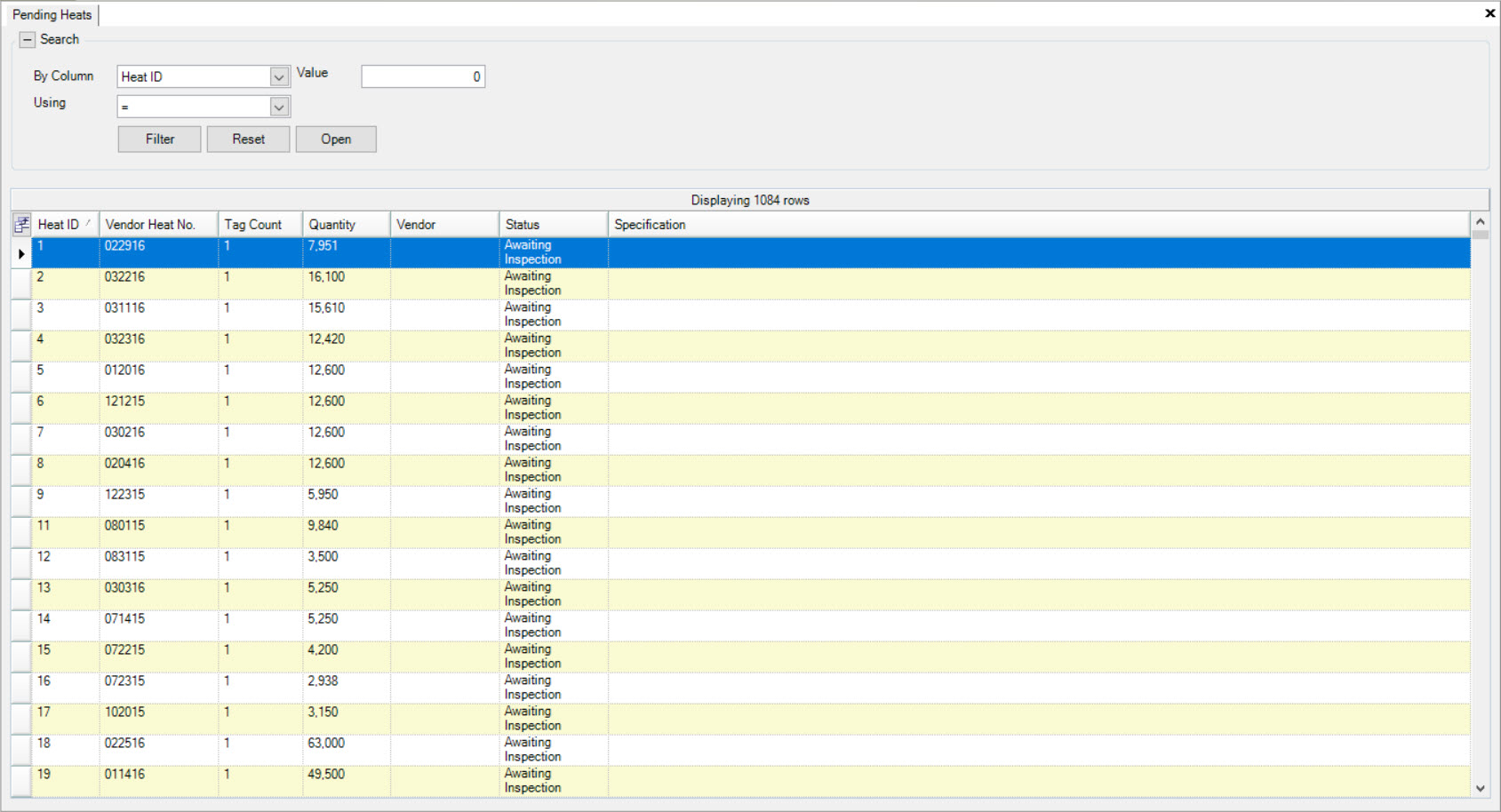
Users will be able to view the Heat ID, Vendor Heat No., Tag Count, Quantity, Vendor, Status, and Specification of each Pending Heat.
To open a Pending Heat, double-click on the appropriate row of the Pending Heat you wish to view.
The Pending Heat detail screen will be displayed.
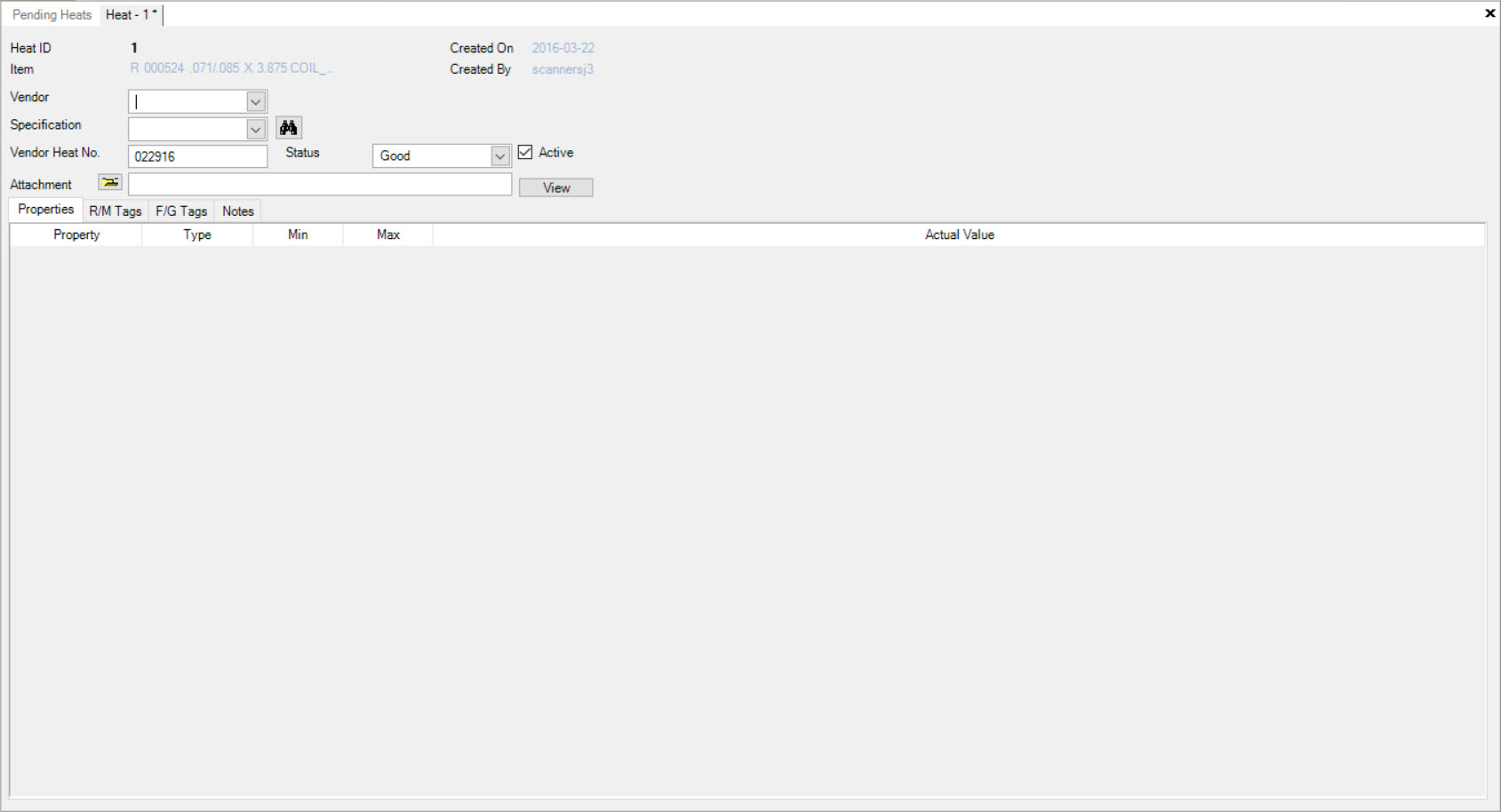
Note
For more information on the general Heat screen, please see Quality Assurance > Active Heats.