G/L Account Reconciliation¶
The G/L Account Reconciliation feature allows users to reconcile their GL Account statement. It will also flag A/P Cashed Cheques.
It can be found by navigating to the  tab and clicking on the
tab and clicking on the ![]() icon.
icon.
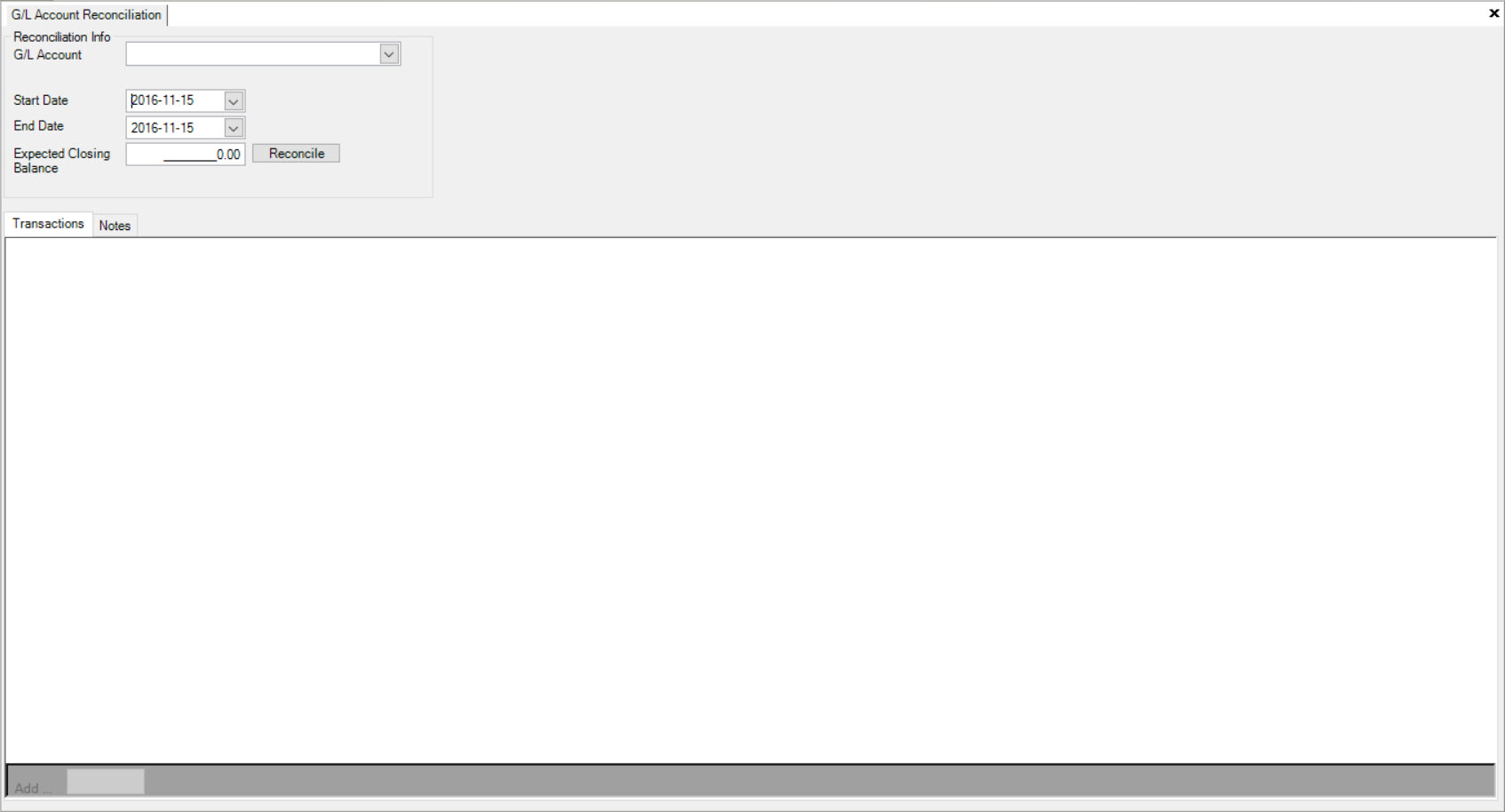
The G/L Account Reconciliation screen allows users to view the difference between their Closing Balance (between the start and end date), and their Expected Closing Balance. Using this information, the user can reconcile the amount based on the transactions.
If the transaction amount is not in the list (Ex. Additional fees), click on the 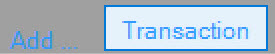 button to add the missing values into their Transactions list.
A user will not be able to complete a Reconciliation until the balances match. When the user is finished, they will need to select Finish.
If the balance does not match, the user will need to correct it before finishing.
button to add the missing values into their Transactions list.
A user will not be able to complete a Reconciliation until the balances match. When the user is finished, they will need to select Finish.
If the balance does not match, the user will need to correct it before finishing.
Make sure to save your changes before exiting the screen.