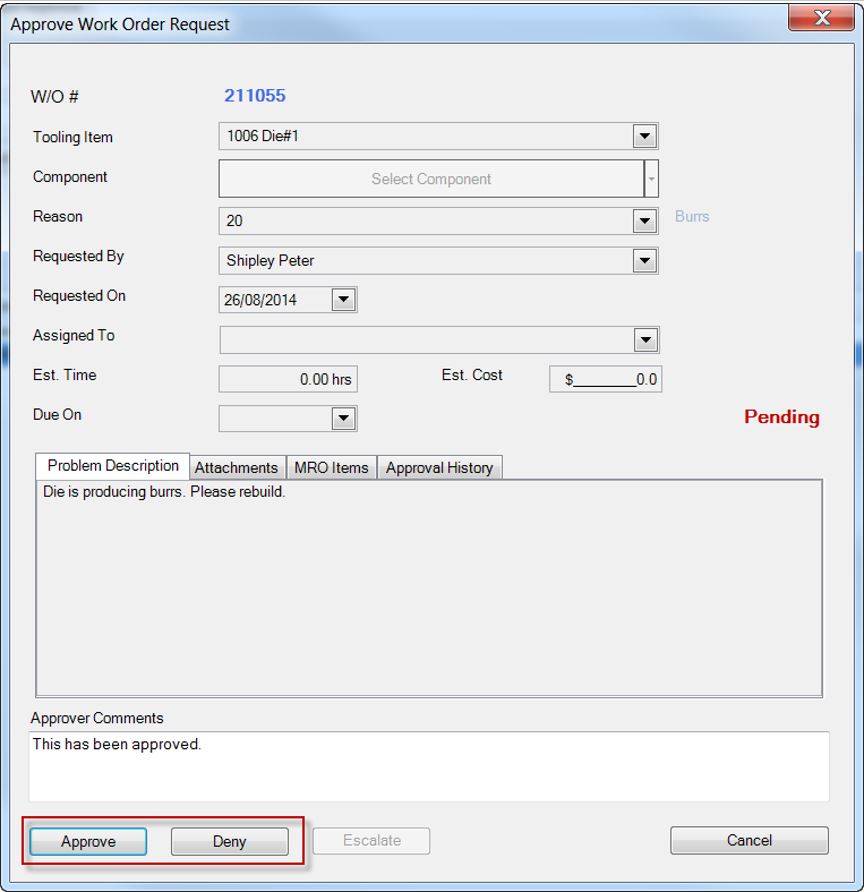Work Order Request Approval¶
The Tooling Request Approval workflow provides a means to notify a designated approval group whenever a Work Request is generated. Work Requests can be either approved or denied. If denied, the original requester is notified by email and the request is closed. If the Work Request is approved, then it becomes an Open Work Order.
The requester is also notified by email. At any time, the approval status and approval history can be viewed by opening the request or the work order.
The first step to enable the approval functionality is to create one or more approval groups. Each approval group can be assigned multiple users that can approve the requests, and the approval group can be assigned one or more tooling reason codes that the group is responsible for approving.
Creating an Approval Group¶
To create an approval group, use File -> New -> Tooling Approval Group:
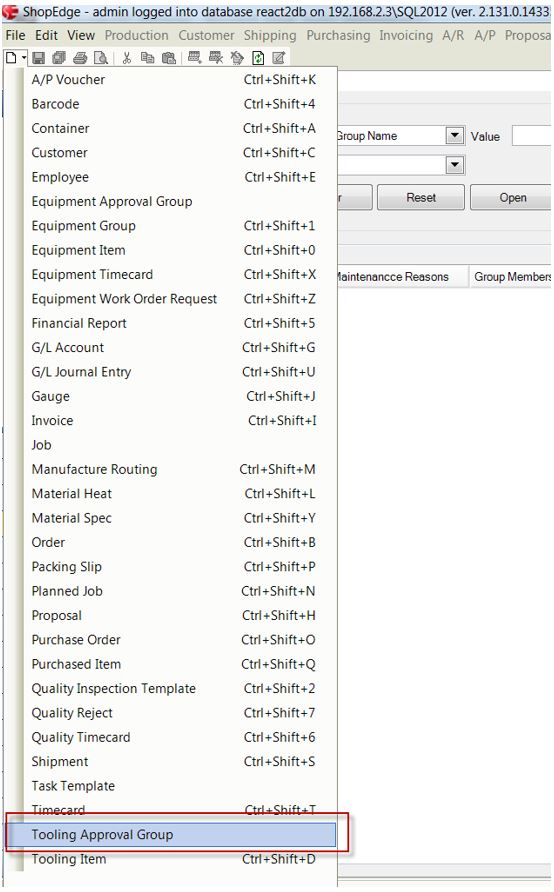
Then, assign group members who will be responsible for approving the requests, and assign one or more reason codes that the group will be responsible for.
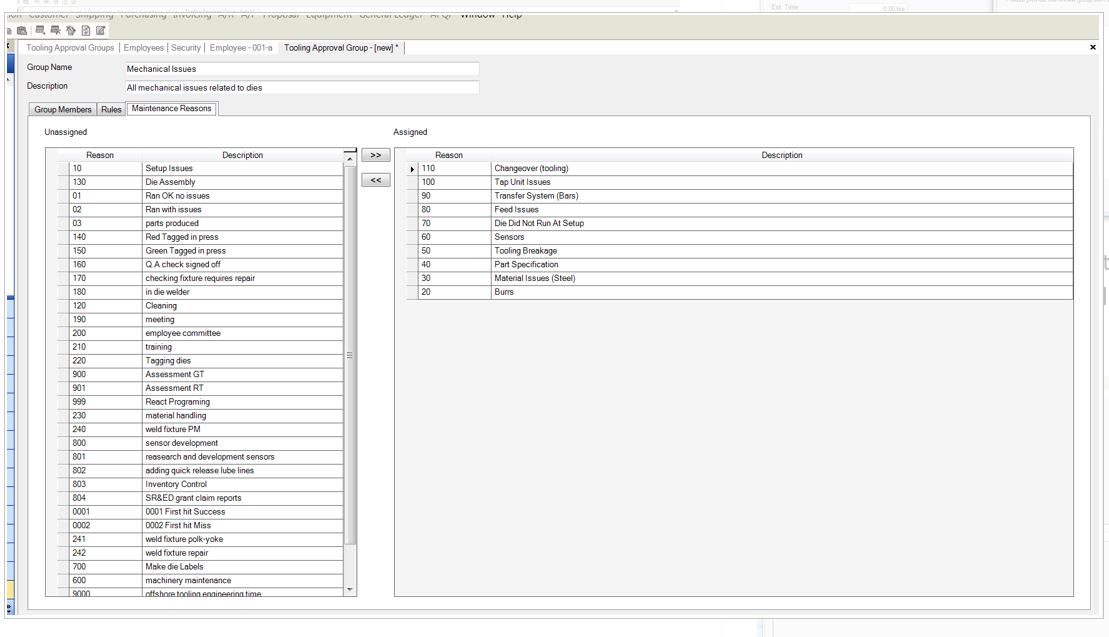
Once the approval group has been created and a request created, the group members will be sent an email whenever a request is generated that needs approval. Before the Work Order Request is created, the requester is notified the request needs approval. They can enter any additional comments as well.
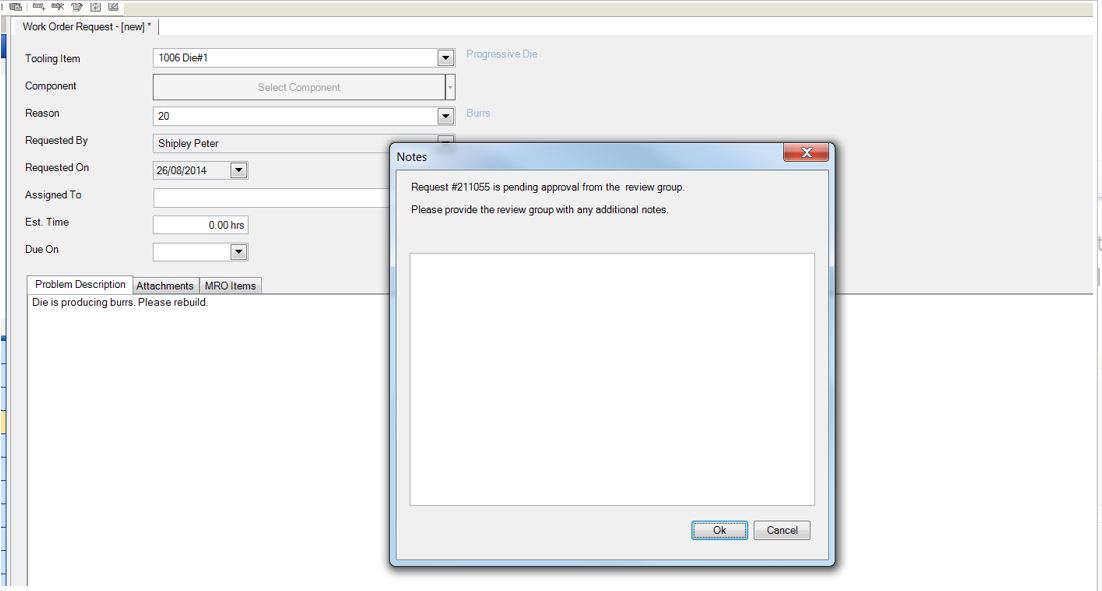
Once created, the request is set to “Pending” status. The approval group history is now visible:
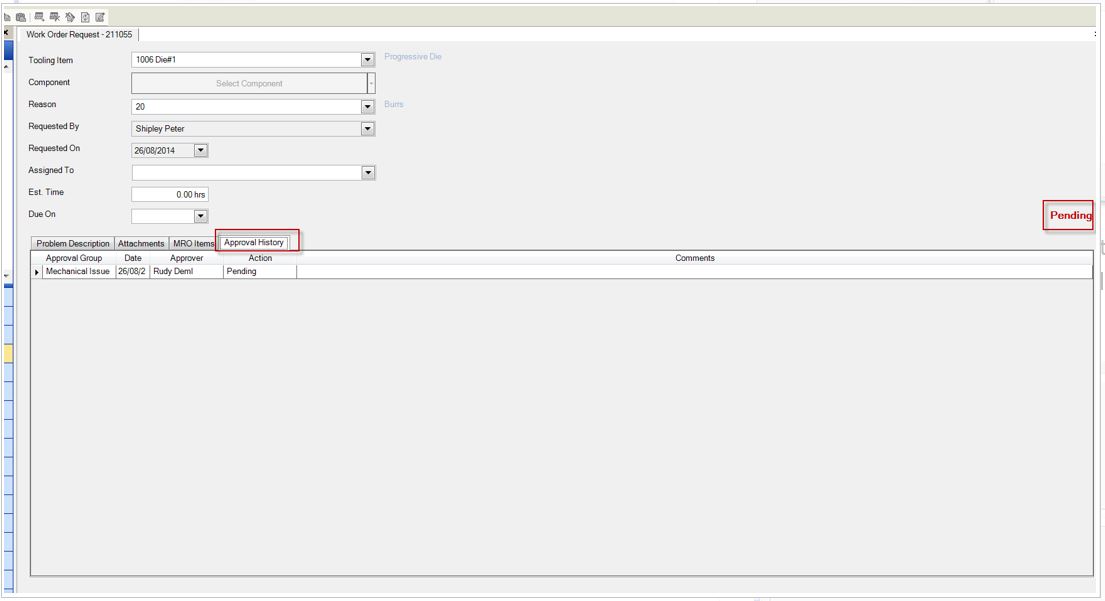
To approve the request, click on the “Work Order Request Approval” under Tooling:
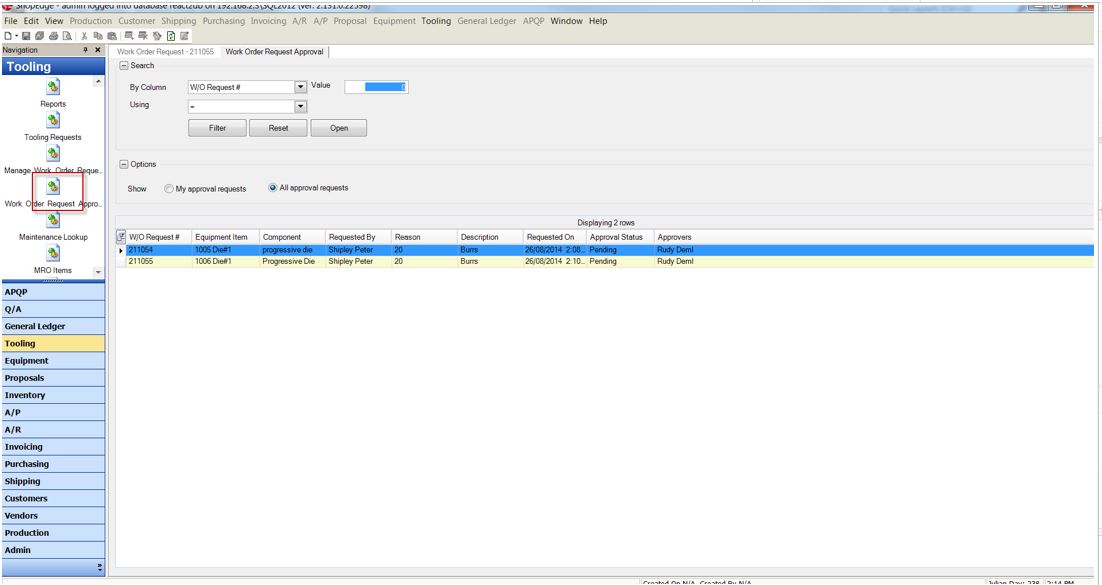
Double-click the request to open it for approval: