Uncashed Cheques¶
To view Cheques that have not yet been cashed, navigate to the  tab, then click on the
tab, then click on the
![]() icon to open the Uncashed Cheques screen.
icon to open the Uncashed Cheques screen.
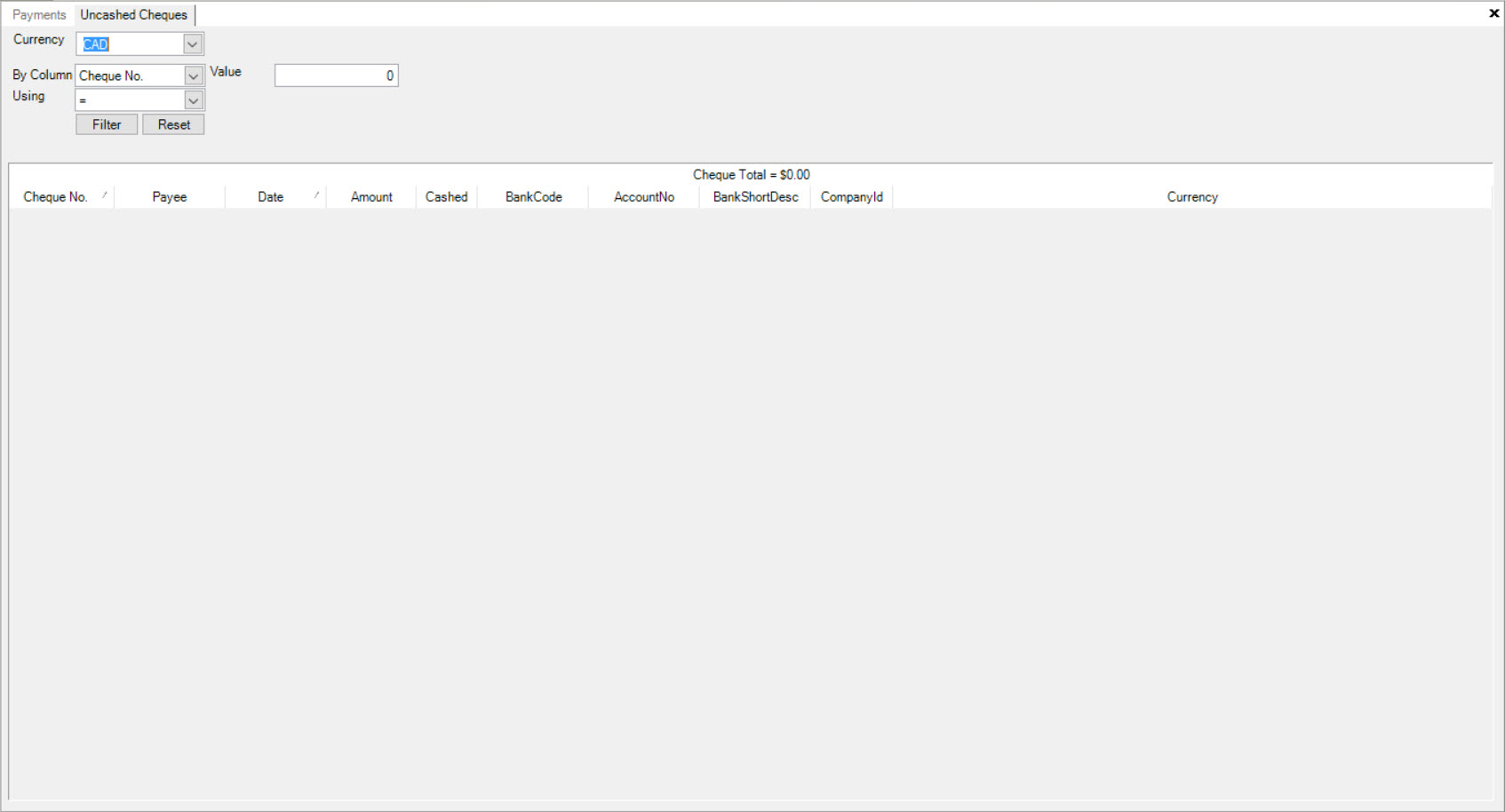
This screen allows you to search for Cheques that have been issued and not cashed (using the search filter at the top of the screen makes it easier), as well maintain all issued Cheques.
When you notice in your business bank account that a Cheque has been cashed, open this screen by following the steps above. You must select a Currency type using the drop-down menu. Select
the appropriate search filters and click on the  button.
button.
Then, click on the box in the Cashed column for the appropriate Cheque No. to update the system.
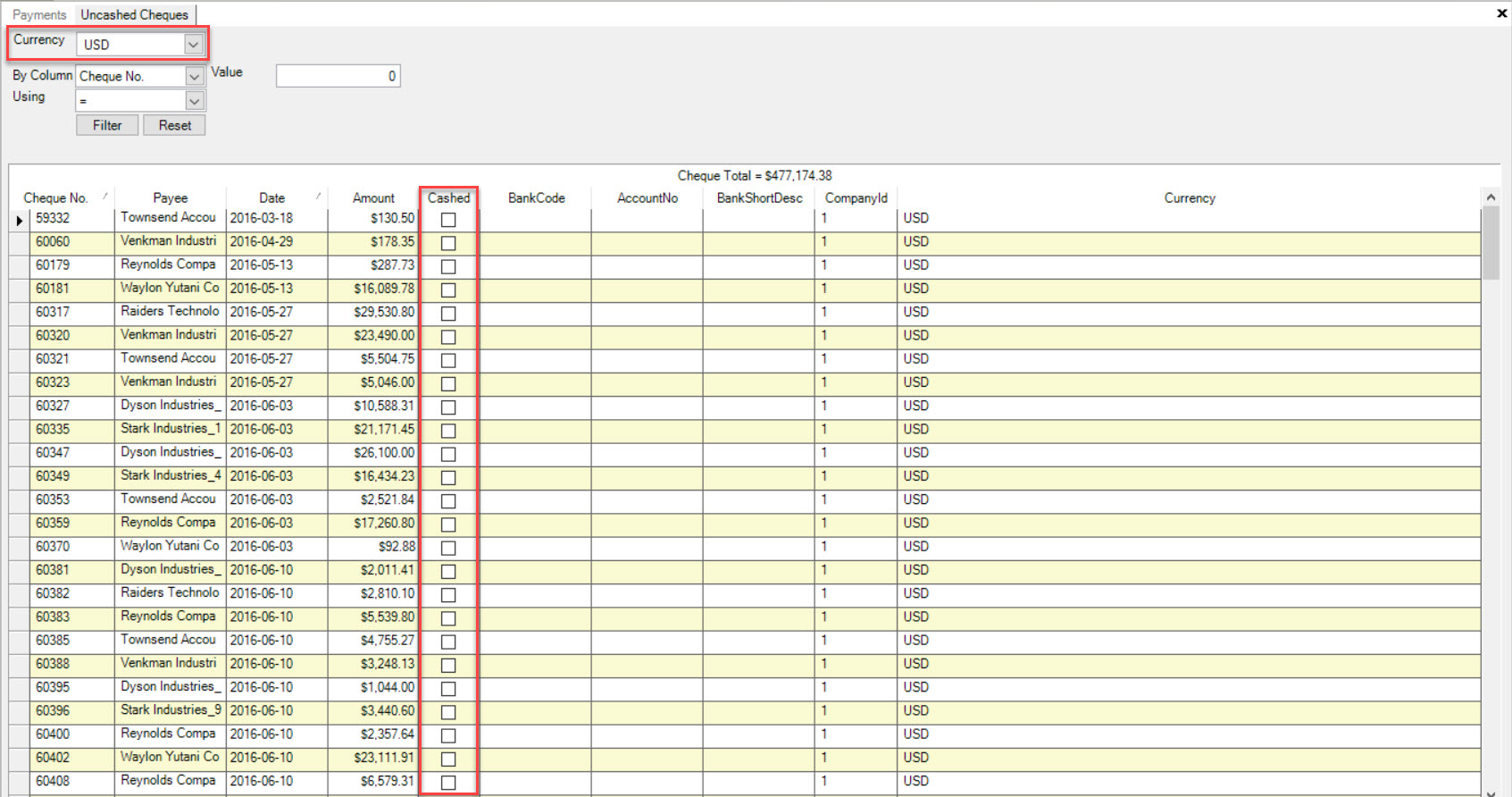
Make sure to save your changes before exiting the screen.