Open Invoices¶
To view Open Invoices in the system, navigate to the  tab and click on the
tab and click on the ![]() icon. This
will open the Open Invoices lookup screen.
icon. This
will open the Open Invoices lookup screen.
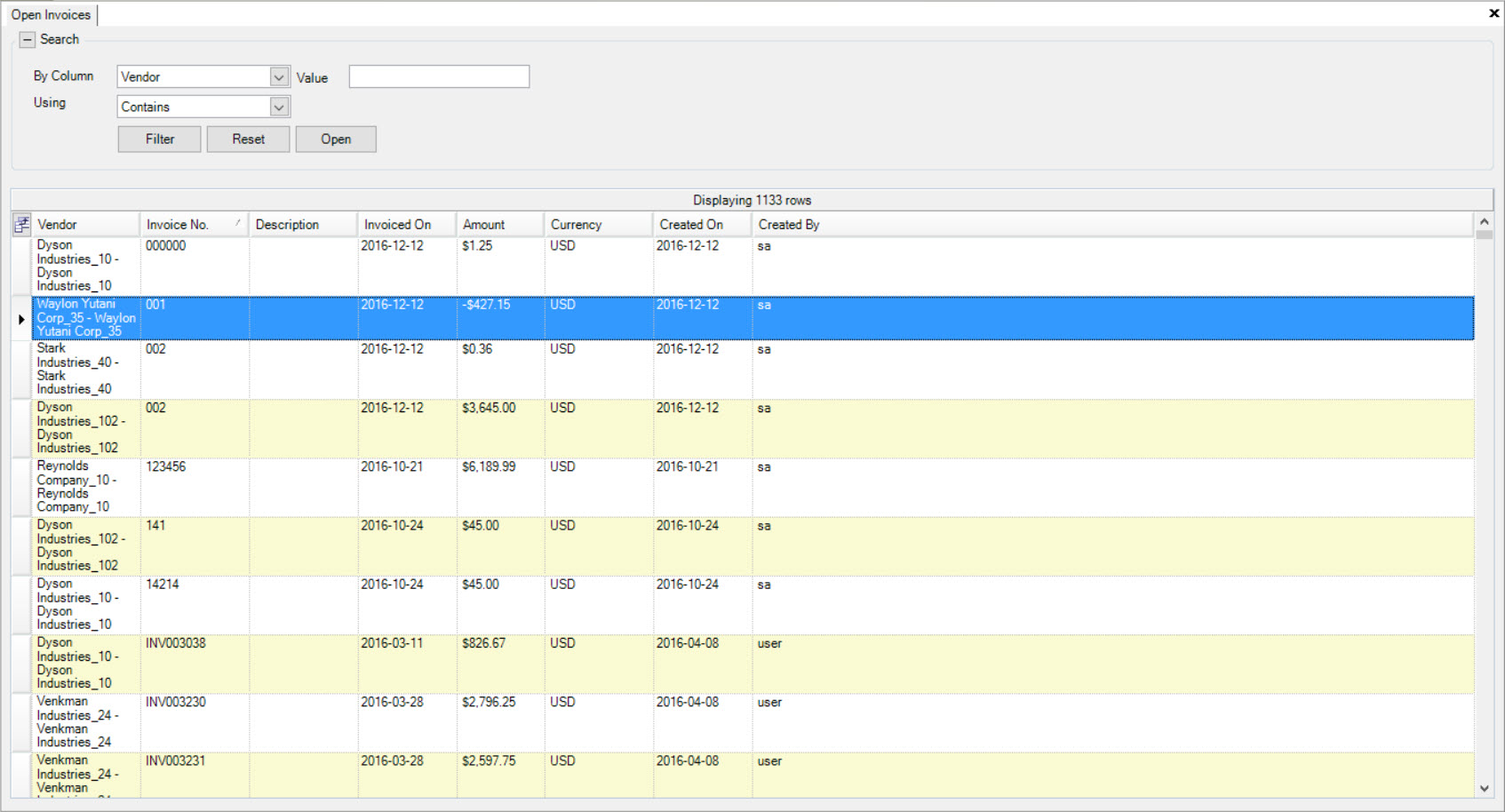
Users will be able to view all Open Invoices in the system.
If you wish to open an Open Invoice, double-click on the appropriate row. This will open the Voucher Entry for that specific Open Invoice.
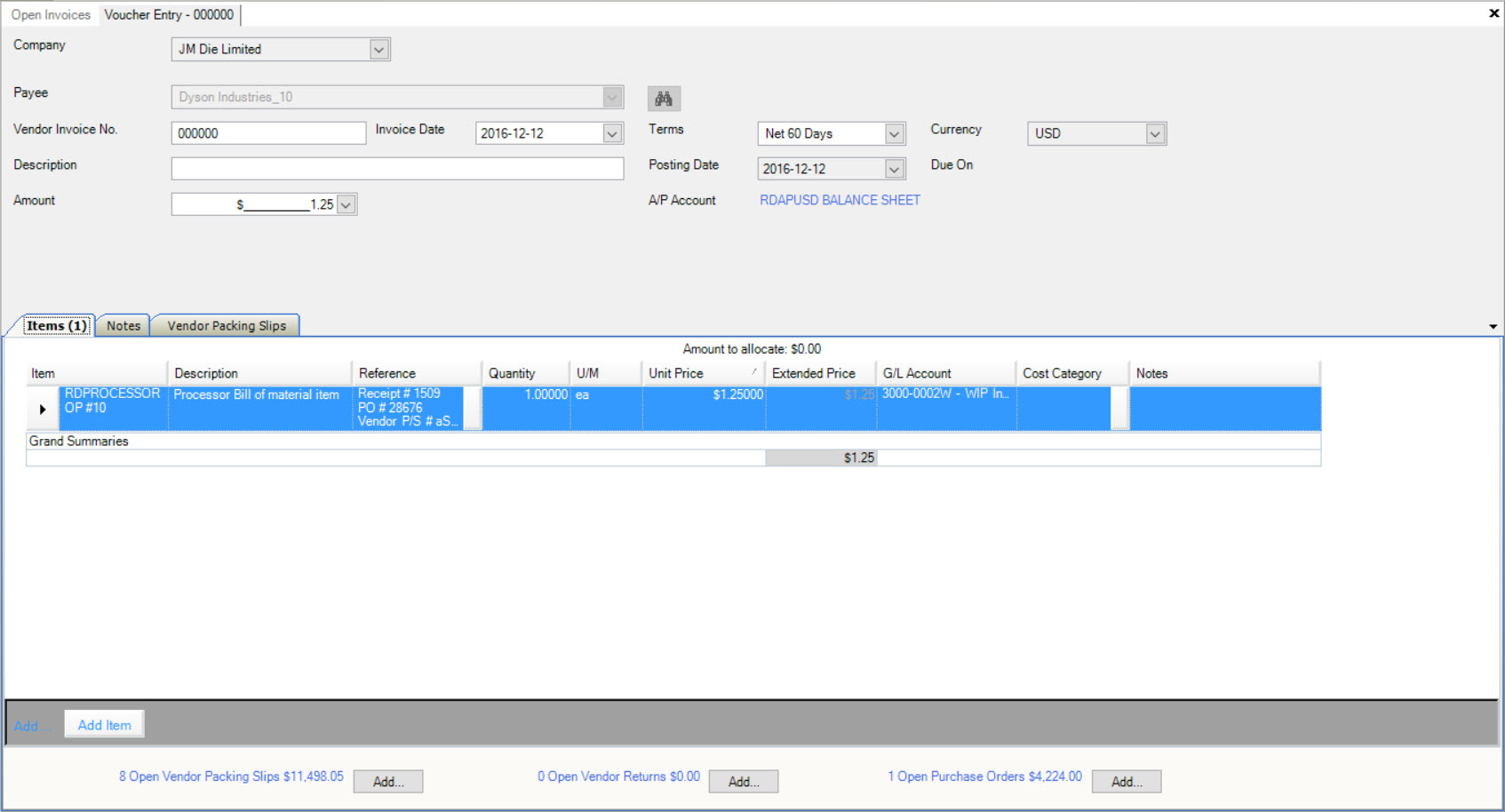
Users are able to make changes to an Open Invoice, but the system will not let you save until the Amount field in the header information matches the Total of the Items OR the Grand Summaries Amount.