Closed Invoices¶
To view Closed Invoices in the system, navigate to the  tab and click on the
tab and click on the ![]() icon.
The Closed Invoice Lookup screen will be displayed.
icon.
The Closed Invoice Lookup screen will be displayed.
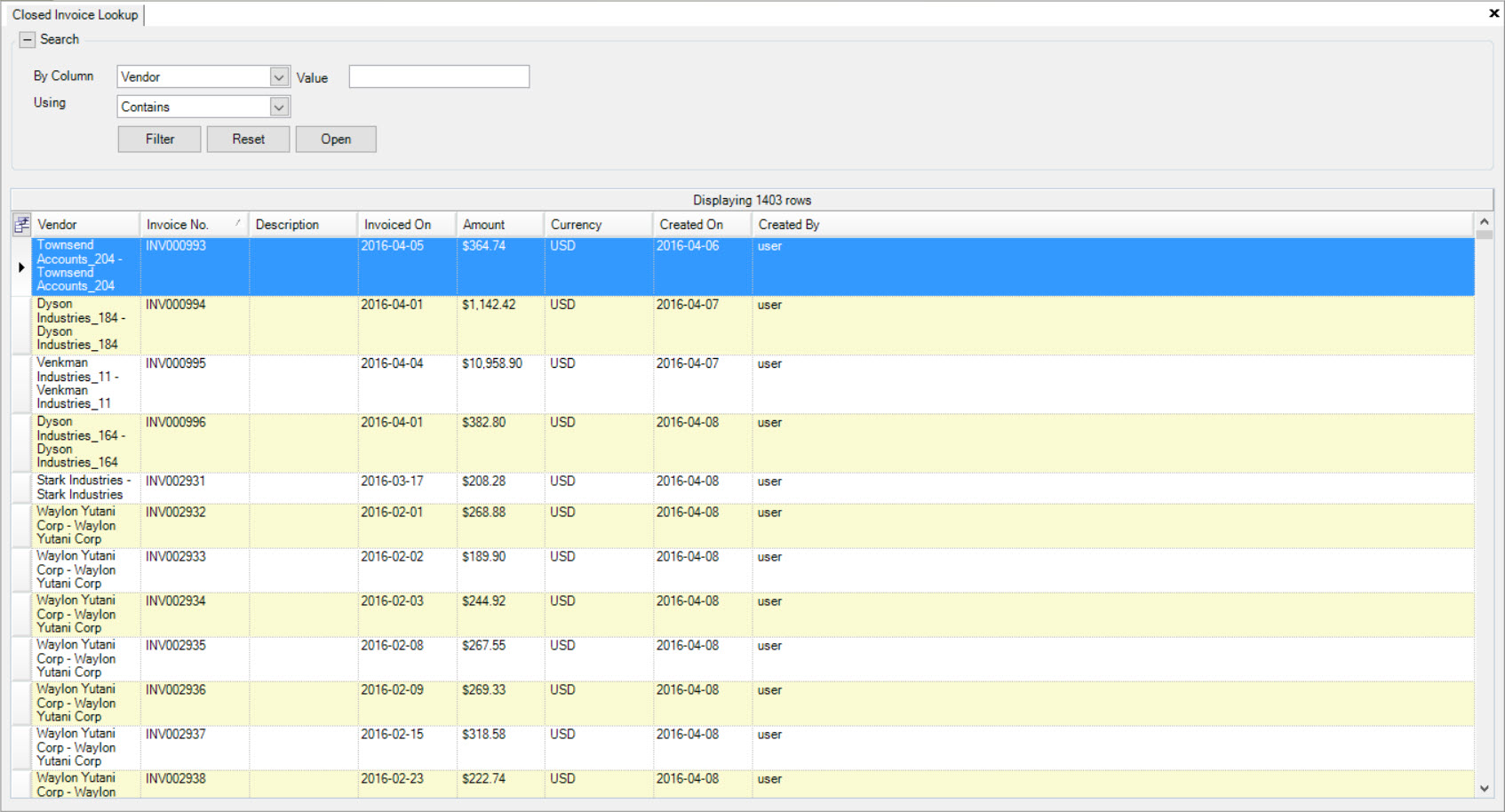
Users will be able to view all of the Closed Invoices in the system. To view a Closed Invoice, double-click on the row of the appropriate Vendor.
This will open the Voucher Entry screen that displays the details of the Closed Invoice.
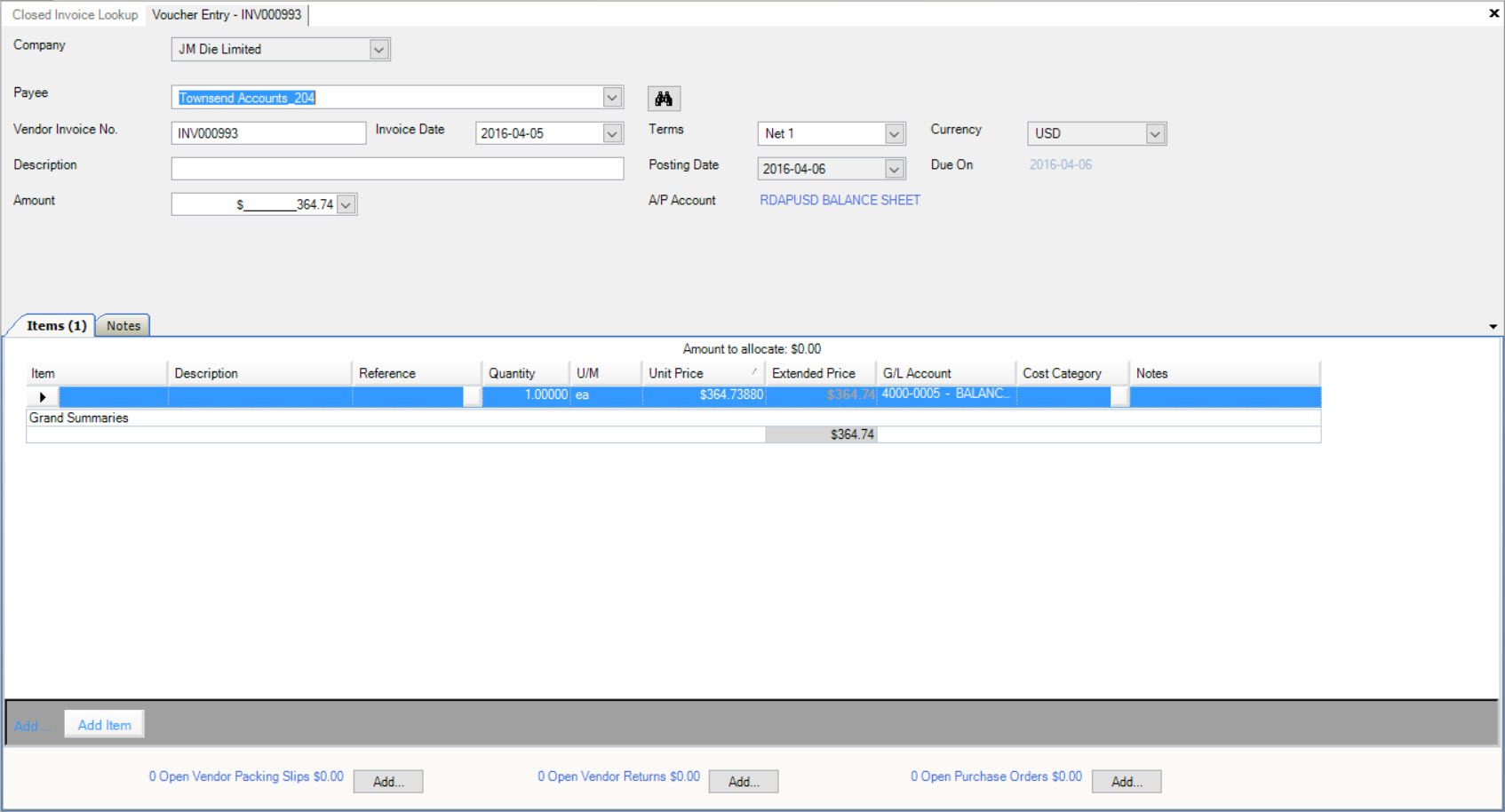
Here, users are able to view the details as well as make any necessary changes. To make changes, navigate to Accounts Payable > Accounts.