EDI Receipts¶
The EDI Receipt screen can be found by navigating to the  tab, and clicking on the
tab, and clicking on the ![]() icon. This will bring up the EDI Receipts screen.
icon. This will bring up the EDI Receipts screen.
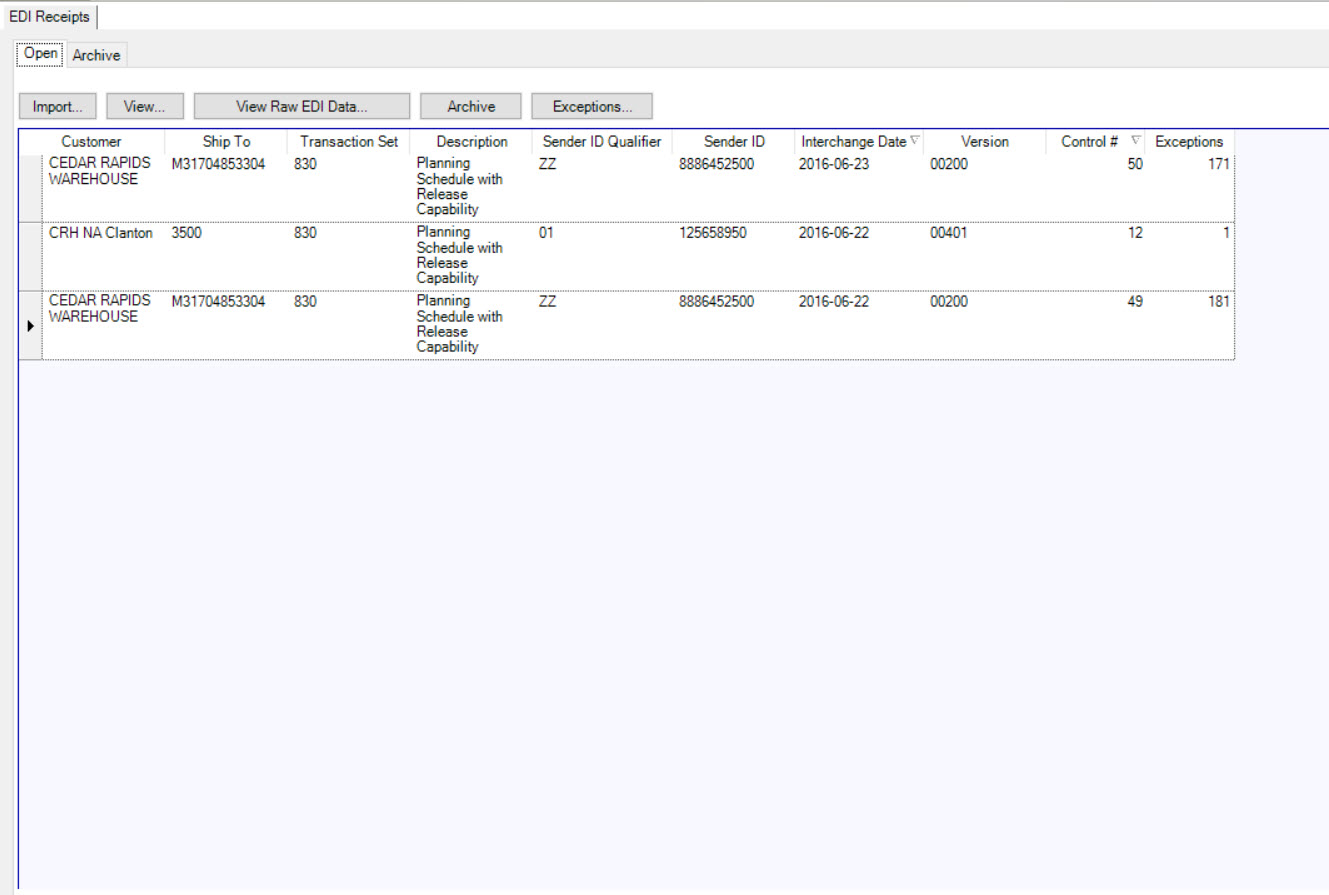
There are two tabs across the top Open and Archive.
For more detailed information on the Customer EDI Receipts please see the Chapter on EDI.