Maintenance Lookup¶
Maintenance Lookup provides a list of all completed Work Orders in the system.
To view Maintenance Lookup, navigate to the  tab and click on the
tab and click on the ![]() icon.
icon.
The Maintenance Lookup screen will be displayed.
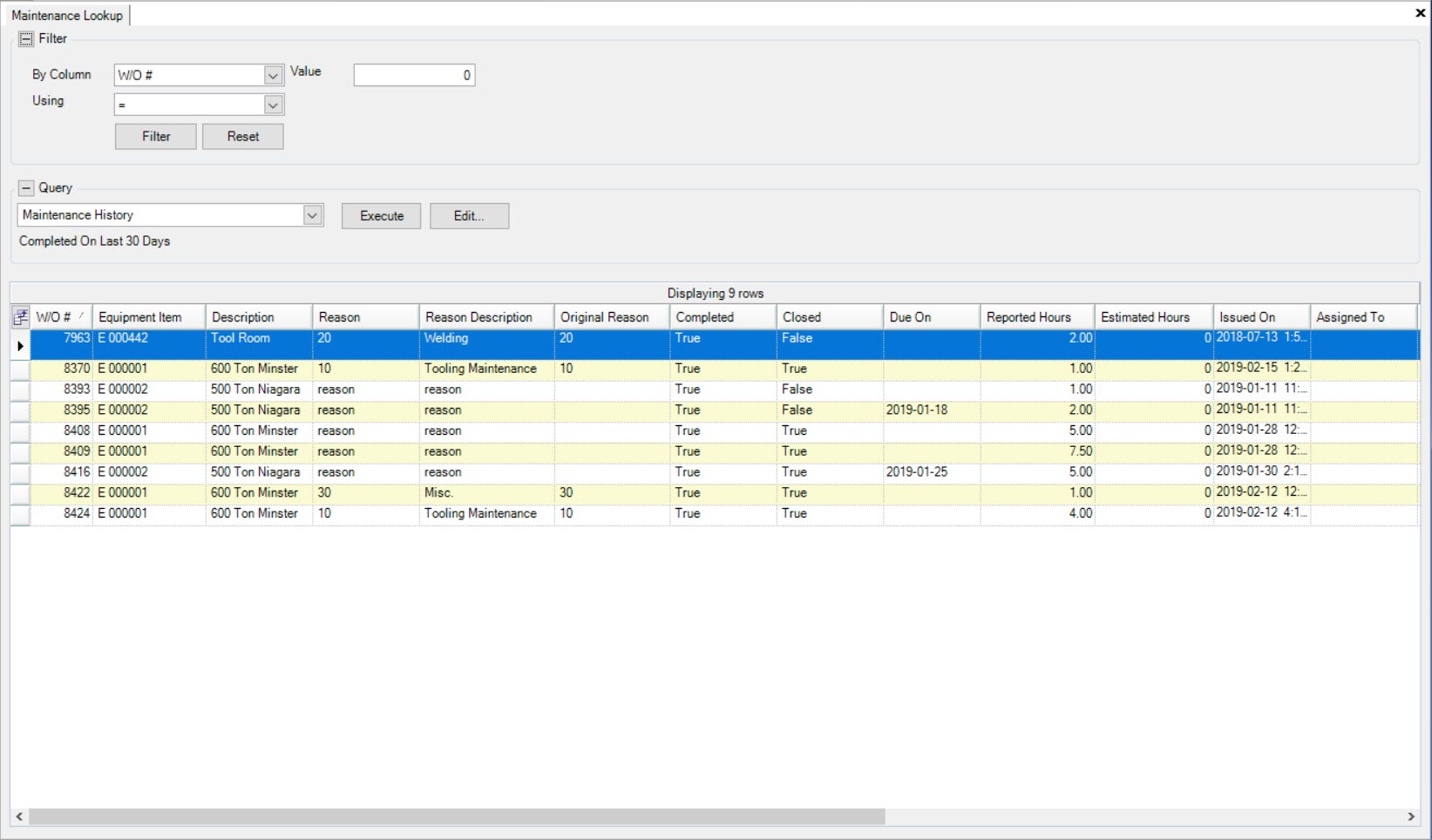
Users will be able to view all of the completed Work Orders in the system.
Note
Users can Print or Print Preview a completed Work Order by right-clicking on the row and selecting the appropriate option.
Viewing a Completed Work Order¶
To view a completed Work Order, navigate to the  tab and click on the
tab and click on the ![]() icon.
icon.
The Maintenance Lookup screen will be displayed.
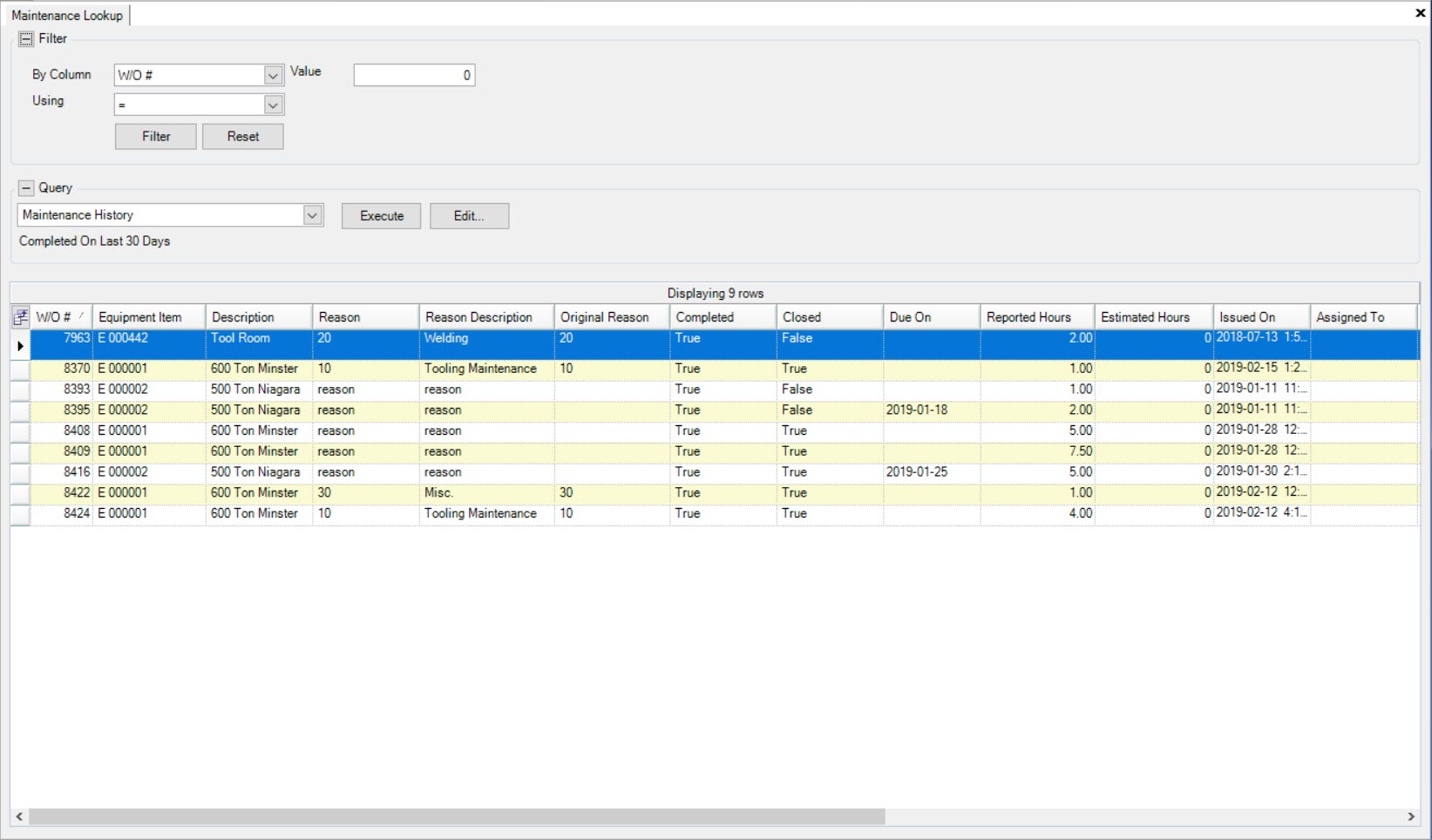
Locate and double-click on the appropriate row of the completed Work Order. The completed Work Order detail screen will appear.
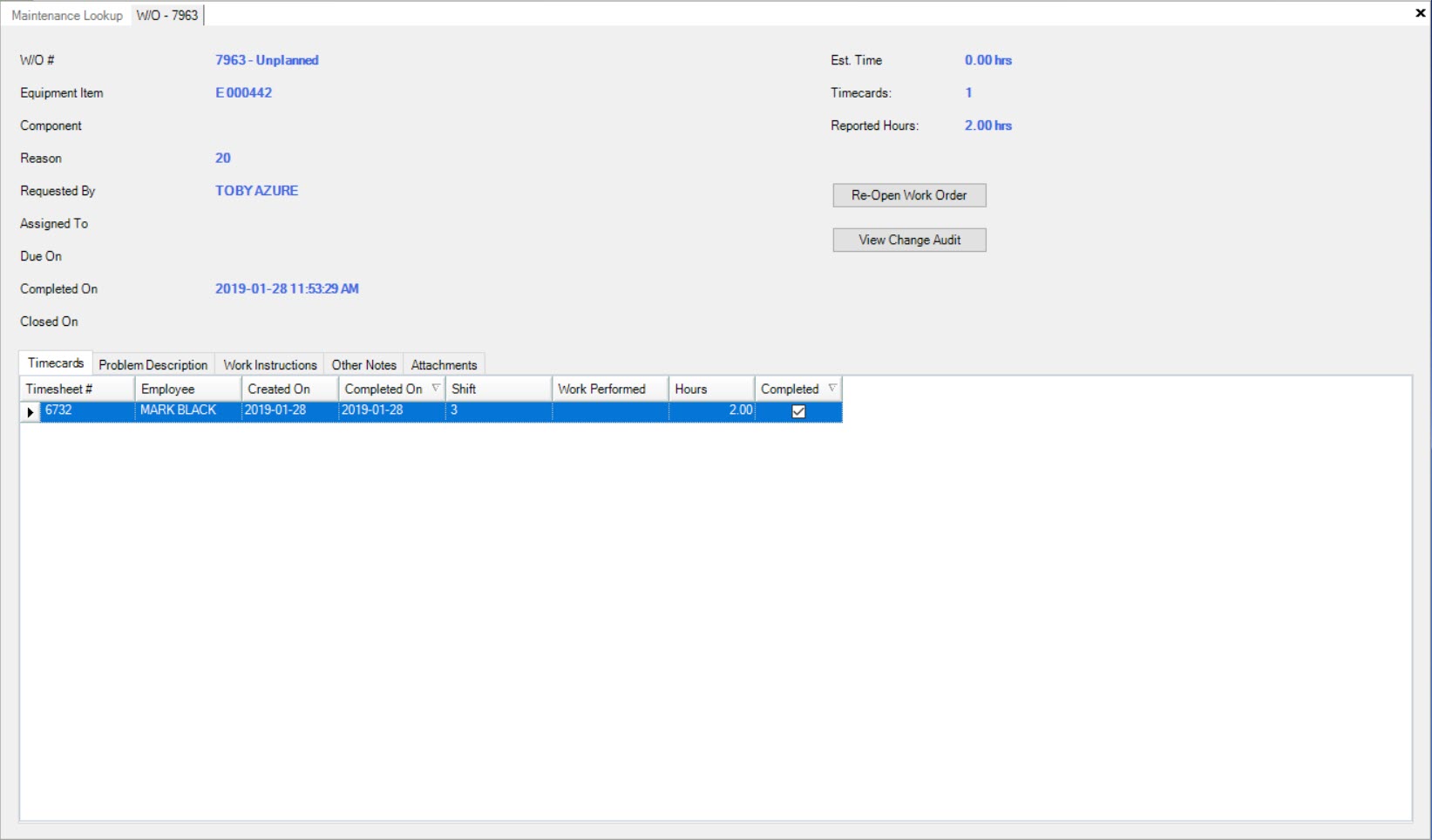
On the completed Work Order detail screen, users are able to view details such as the header information, and the different tabs including Timecards, Problem Description, Work Instructions, Other Notes, and Attachments.
Re-opening a Completed Work Order¶
Users have the ability to re-open completed Work Orders in the system if necessary.
To do so, navigate to the  tab and click on the
tab and click on the ![]() icon.
icon.
The Maintenance Lookup screen will be displayed.
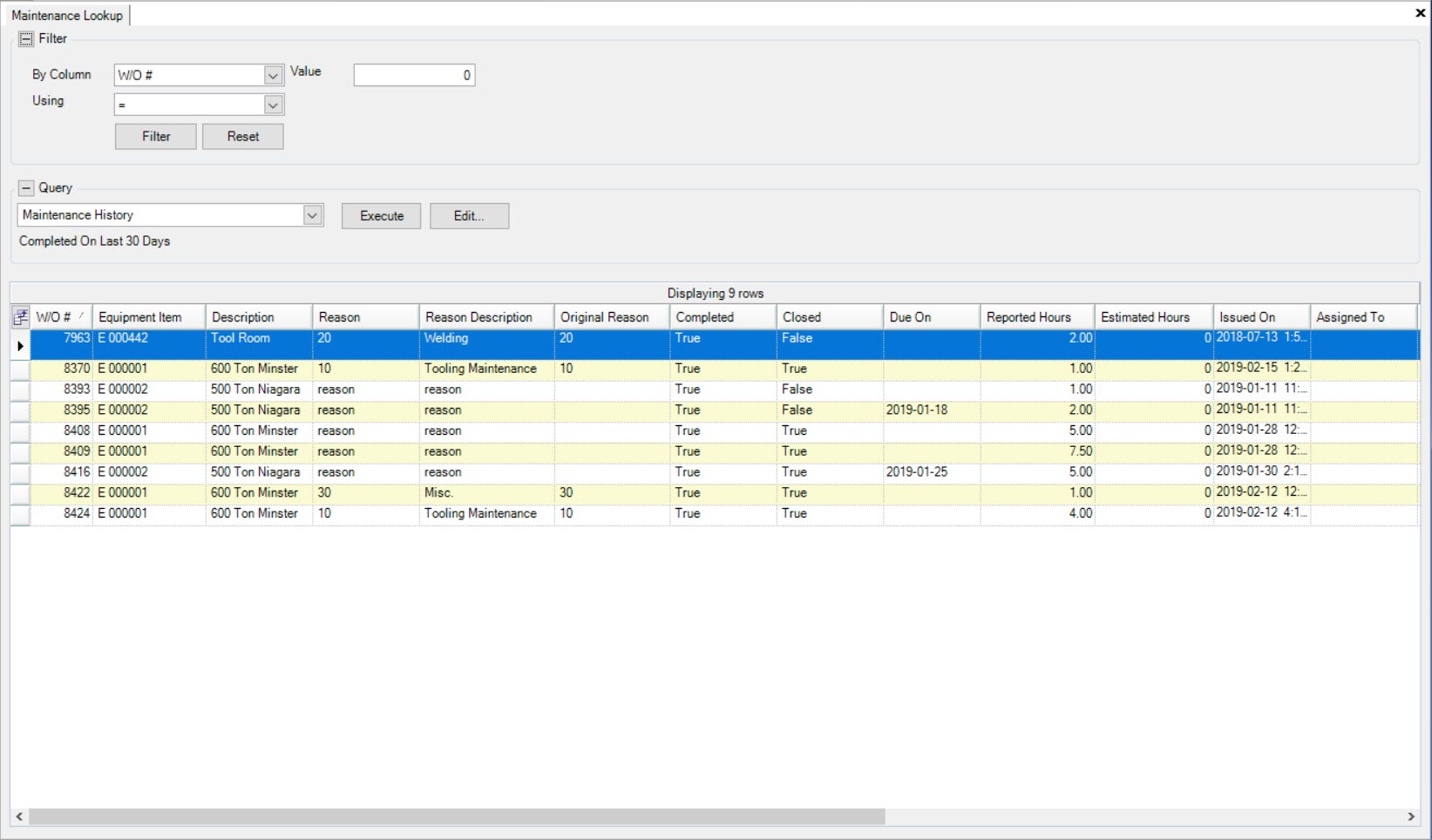
Locate and double-click on the completed Work Order you wish to re-open. The Work Order detail screen will appear.
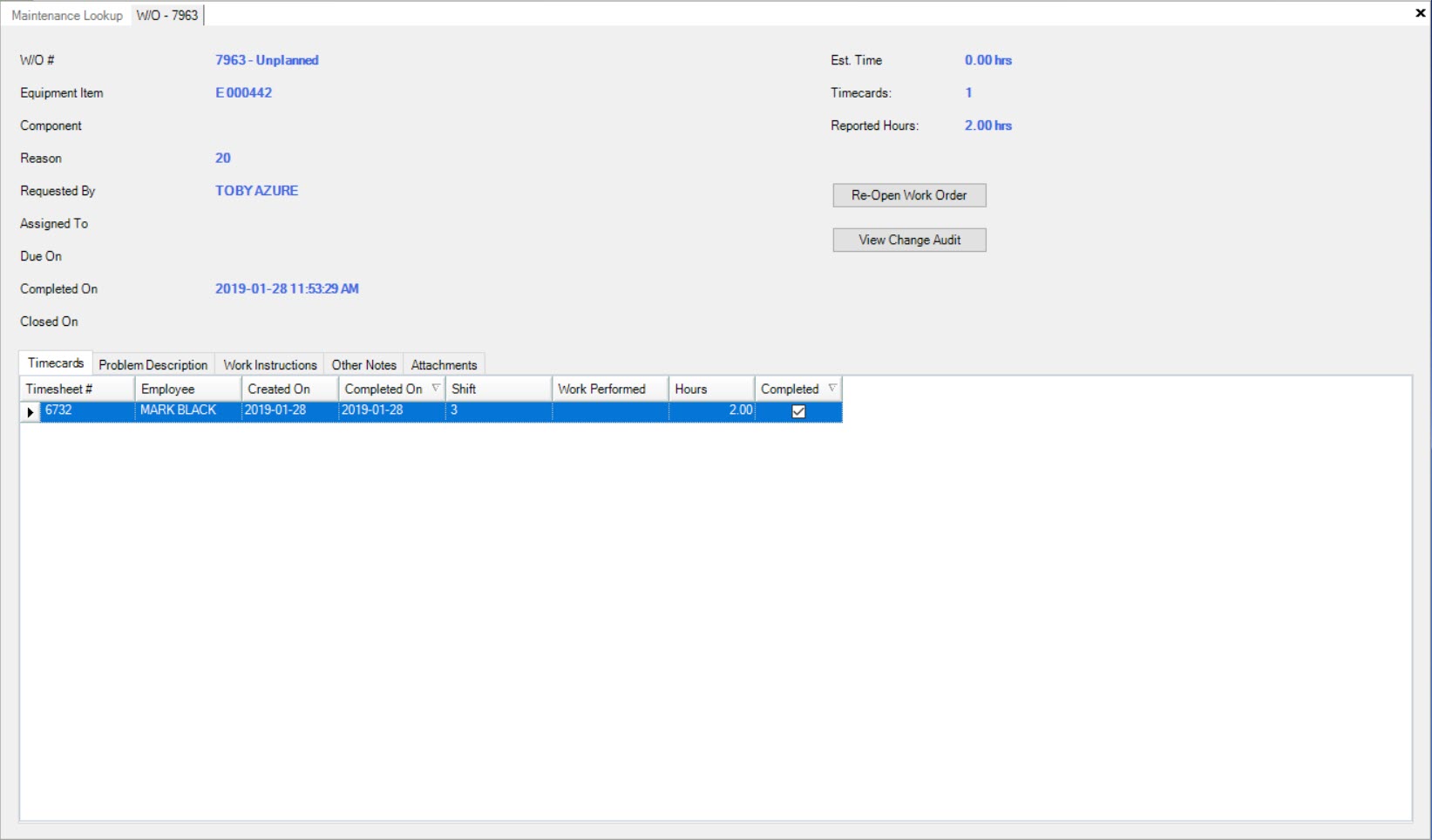
Click on the 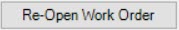 button.
button.
The Re-Open Work Order window will appear where users must enter in any necessary Notes and select an Employee using the available drop-down menu.
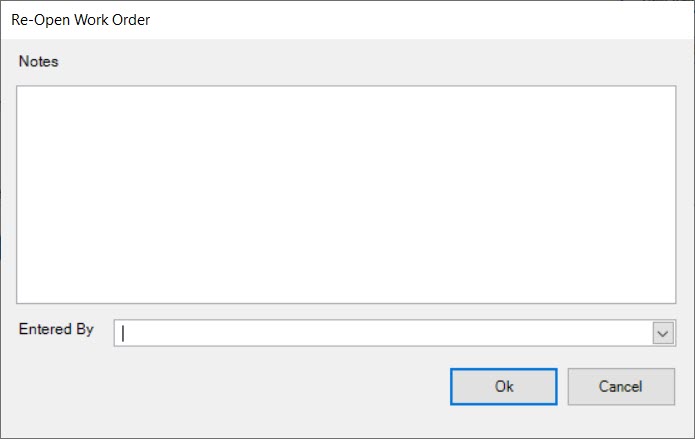
Once the appropriate information has been entered in, click on the 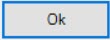 button.
button.
The completed Work Order will be re-opened and removed from the Maintenance Lookup screen. Users can view the re-opened Work Order on the Open Work Orders screen.
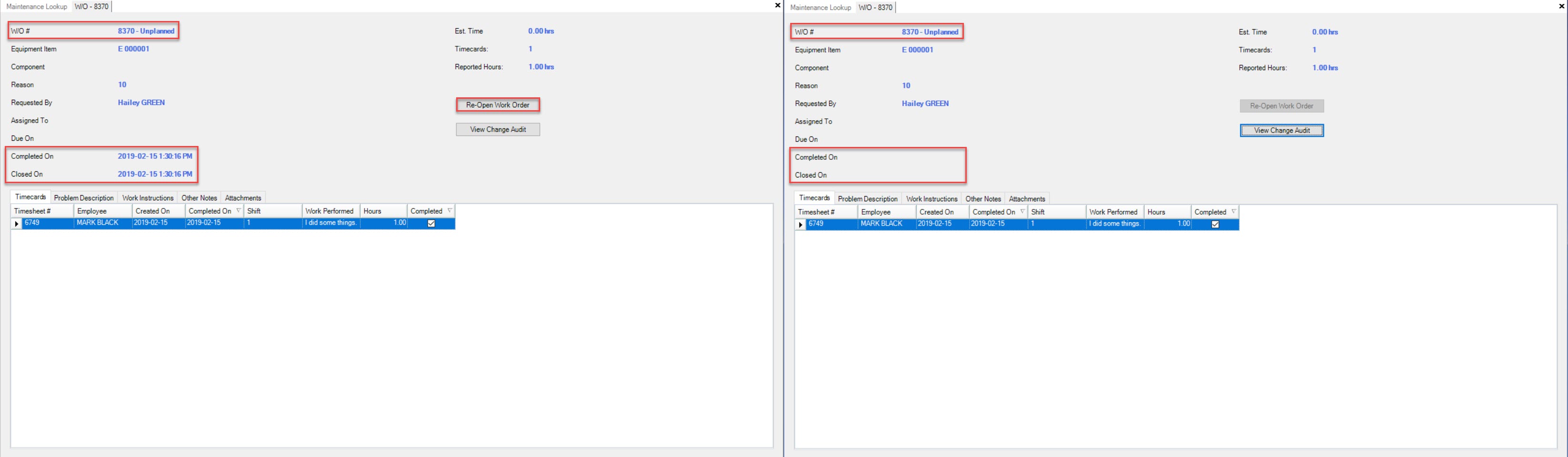
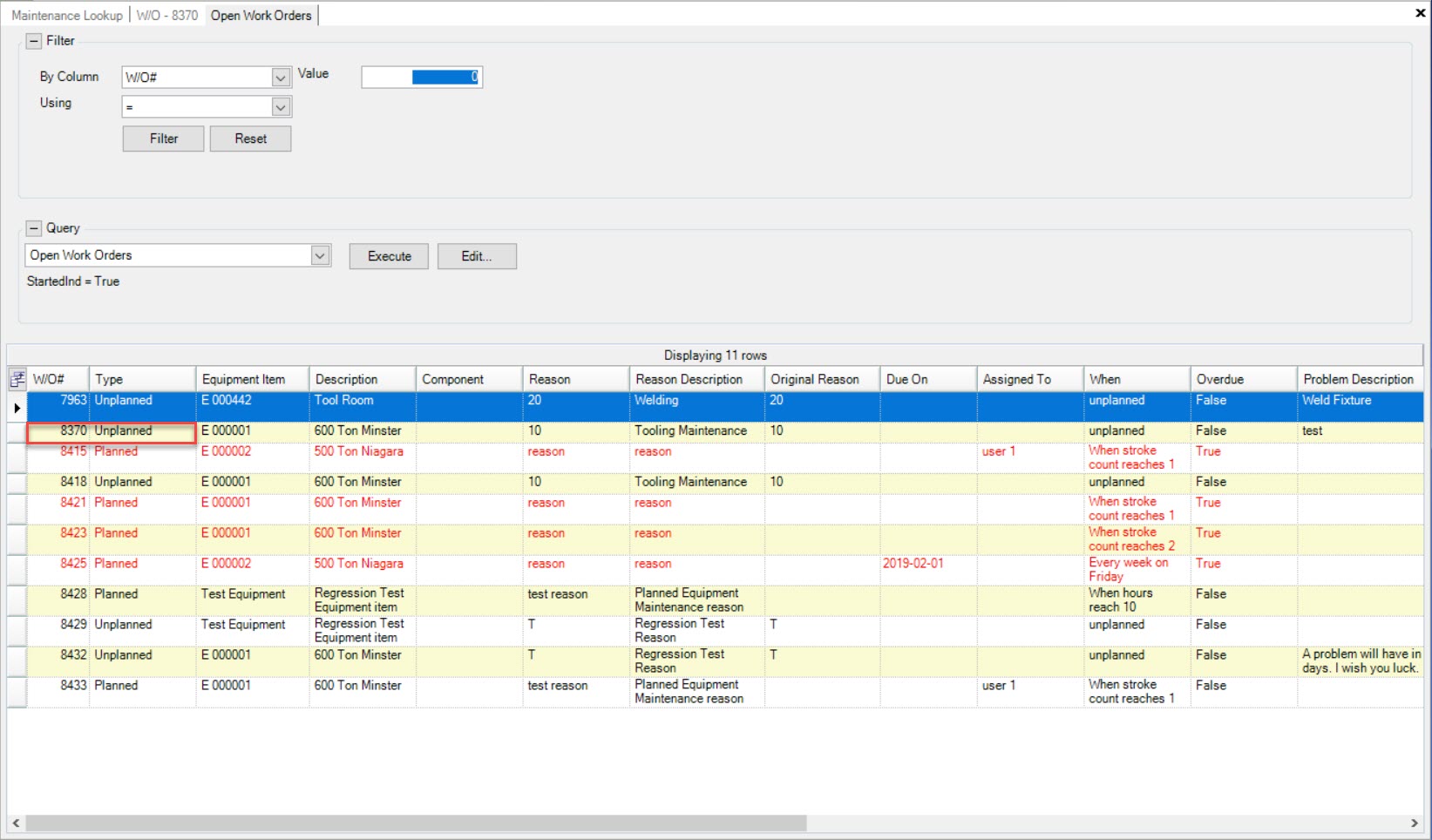
Note
For more information on Open Work Orders, please navigate to Equipment > Open Work Orders.
Viewing the Change Audit of a Completed Work Order¶
Users have the ability to view the Change Audit of a completed Work Order.
To do so, navigate to the  tab and click on the
tab and click on the ![]() icon.
icon.
The Maintenance Lookup screen will be displayed.
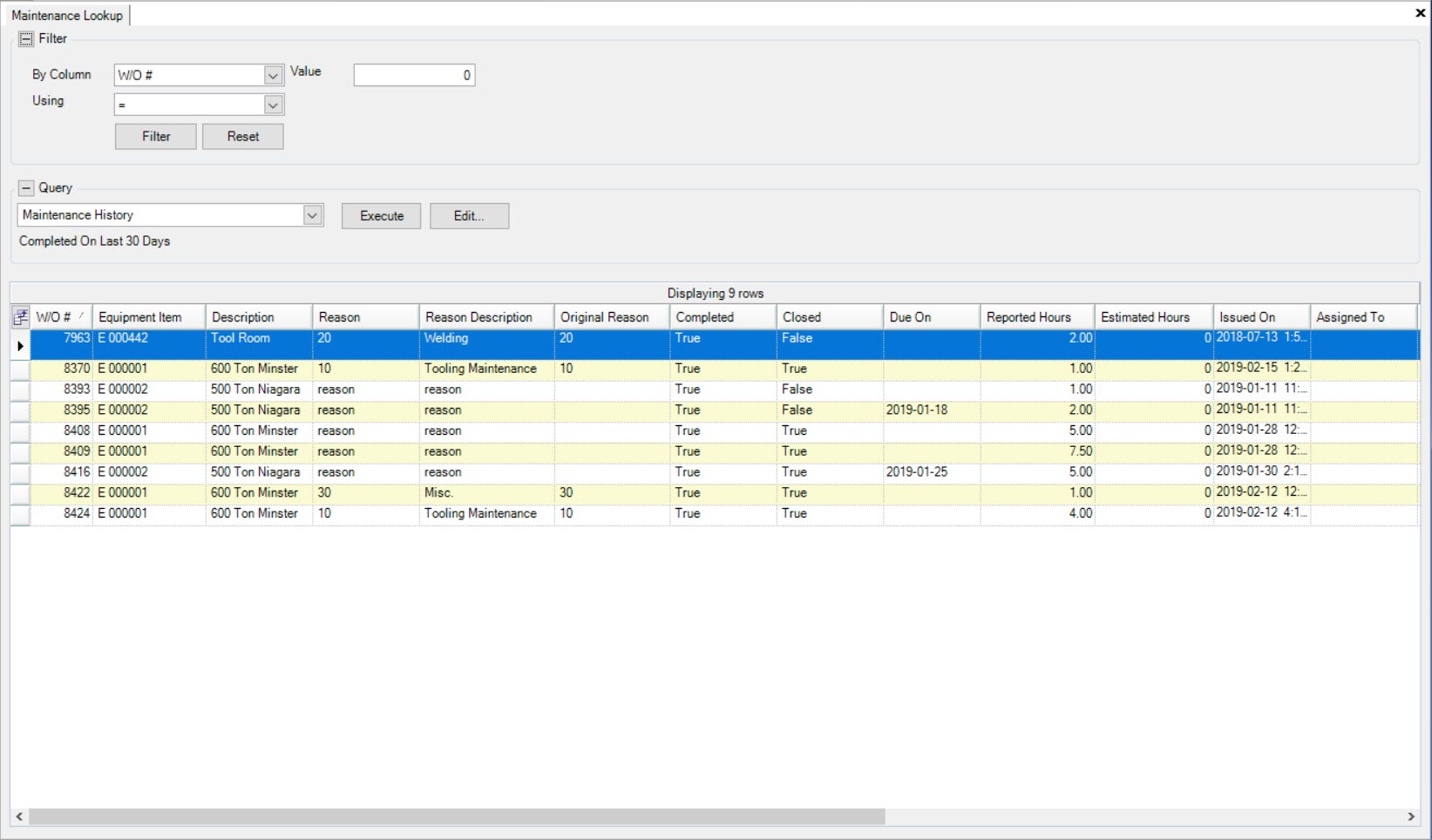
Locate and double-click on the completed Work Order you wish to view the Change Audit for. The completed Work Order detail screen will appear.
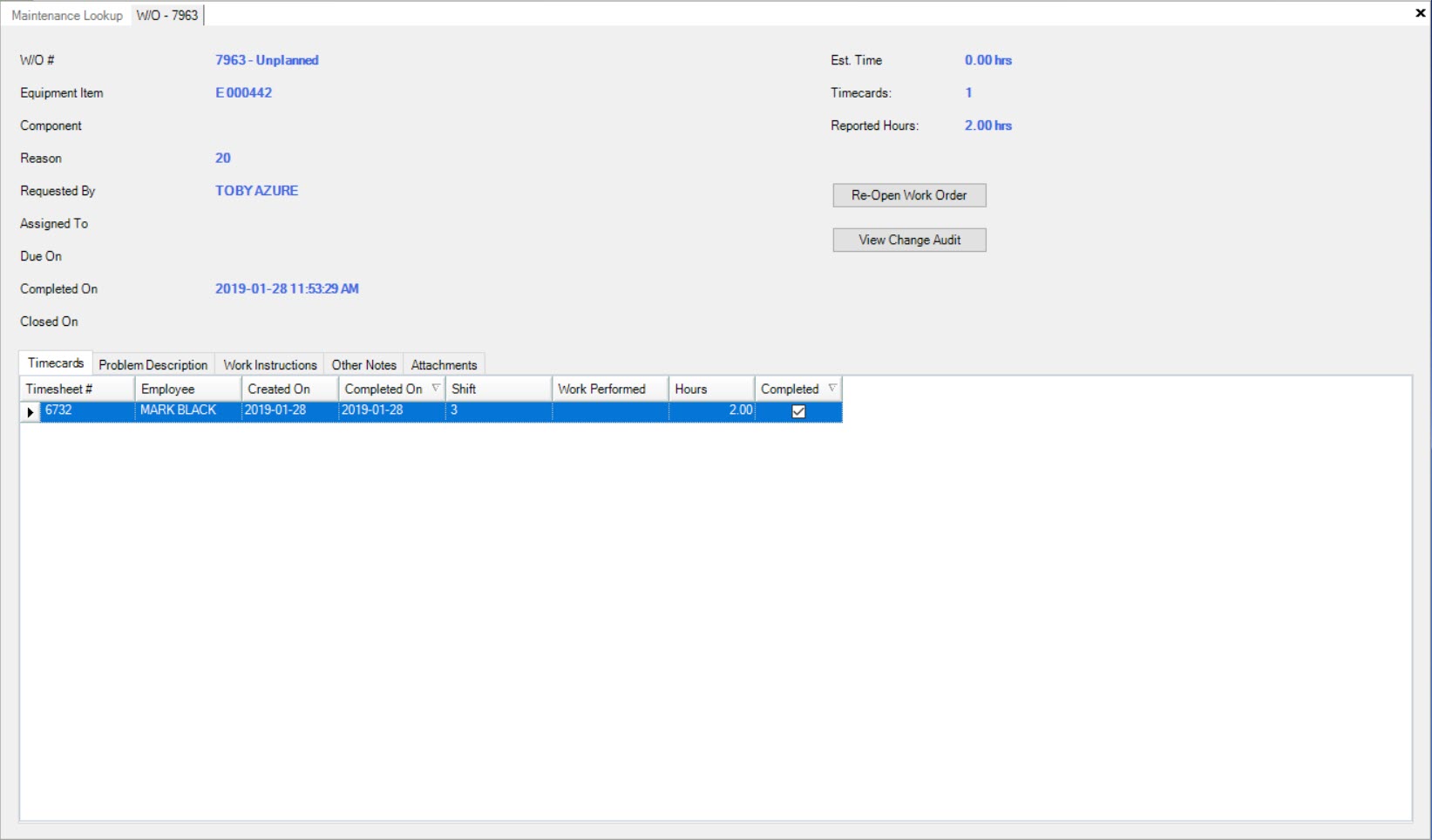
Click on the  button.
button.
The Change Audit window will appear where users can view the Audit changes specifically by the selected Work Order and then more specifically by certain fields.
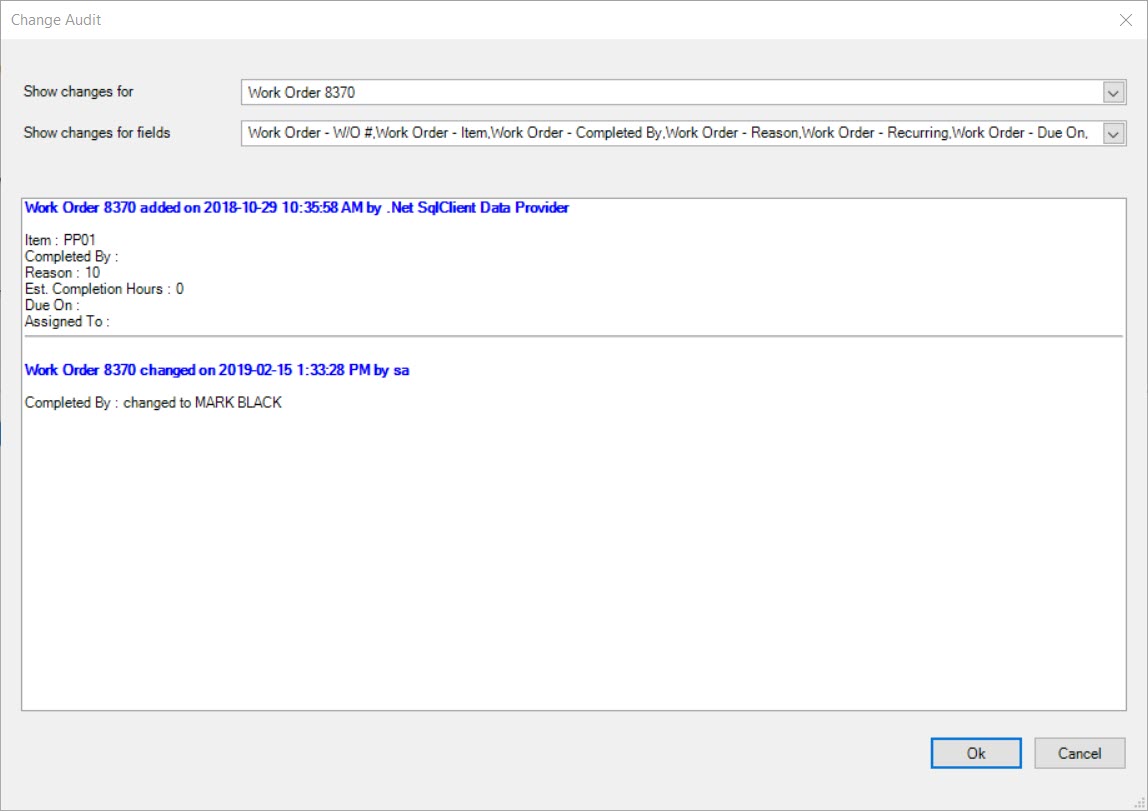
Once the user is finished viewing the Change Audit, click on the 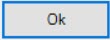 button, or the
button, or the  button.
button.