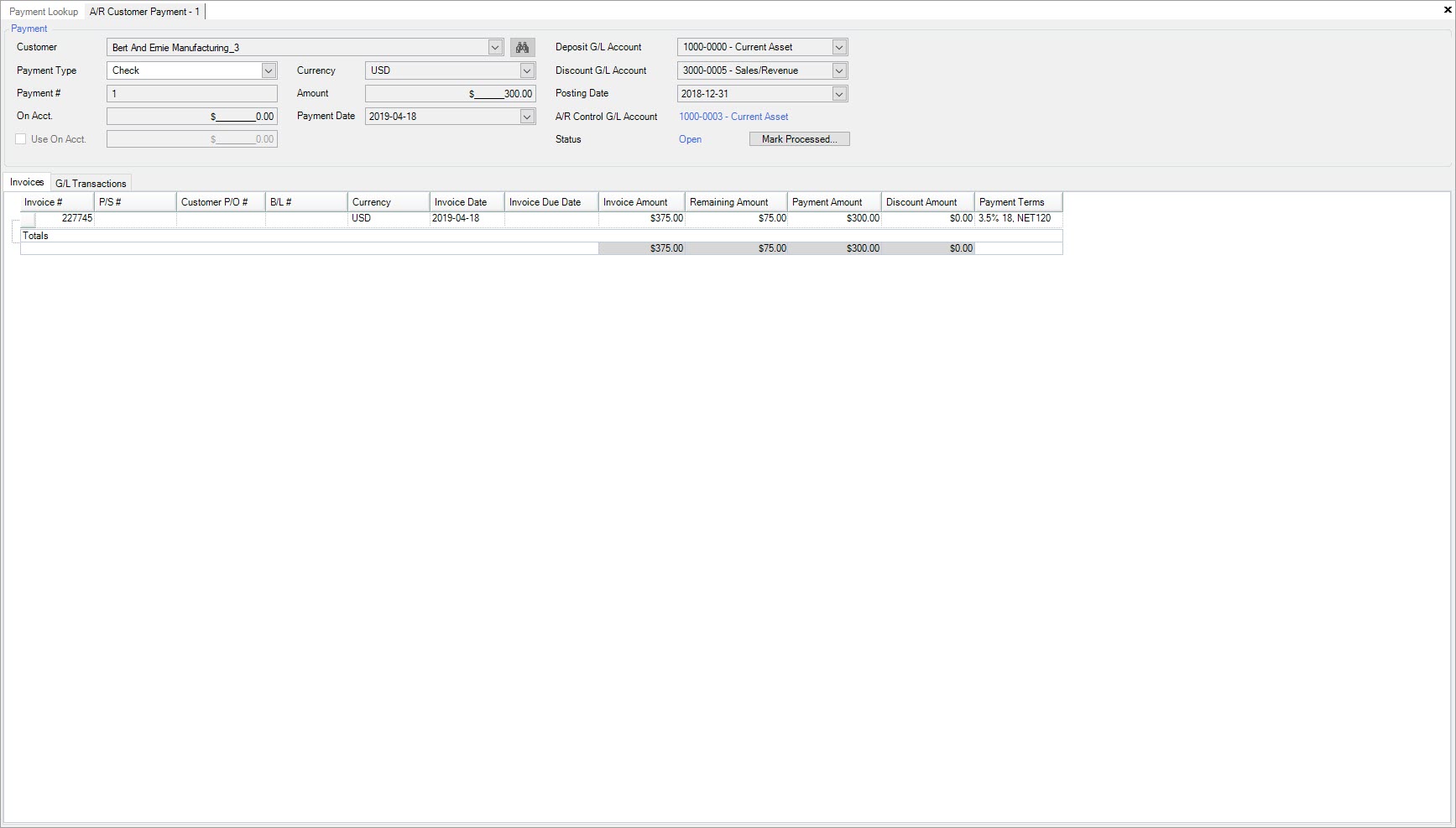Payment Lookup¶
To view the Payment Lookup screen, navigate to the  tab and click on the
tab and click on the ![]() icon.
icon.
The Payment Lookup screen will be displayed.
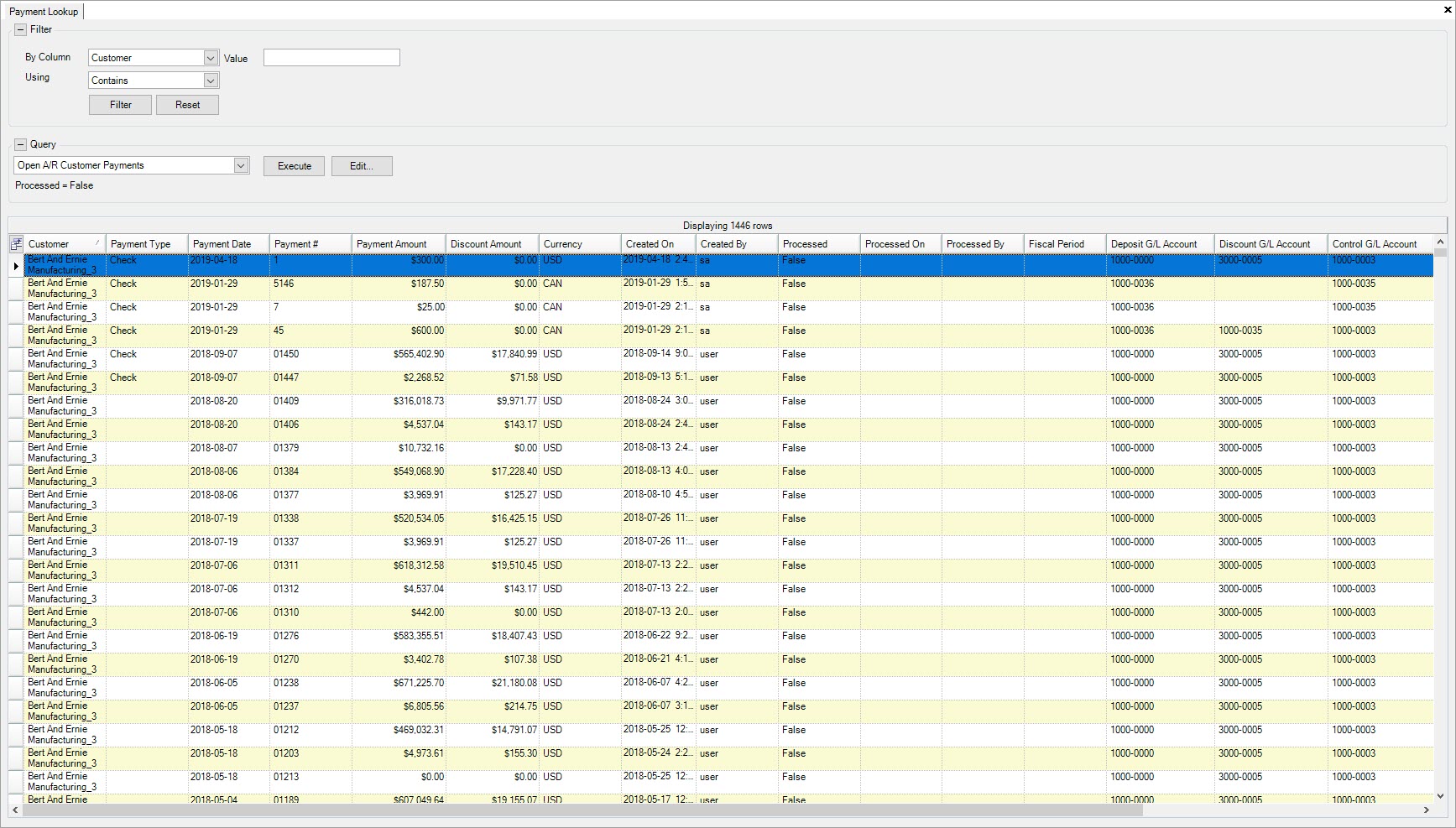
Opening a Payment¶
To open a payment, navigate to the  tab and click on the
tab and click on the ![]() icon.
icon.
The Payment Lookup screen will be displayed.
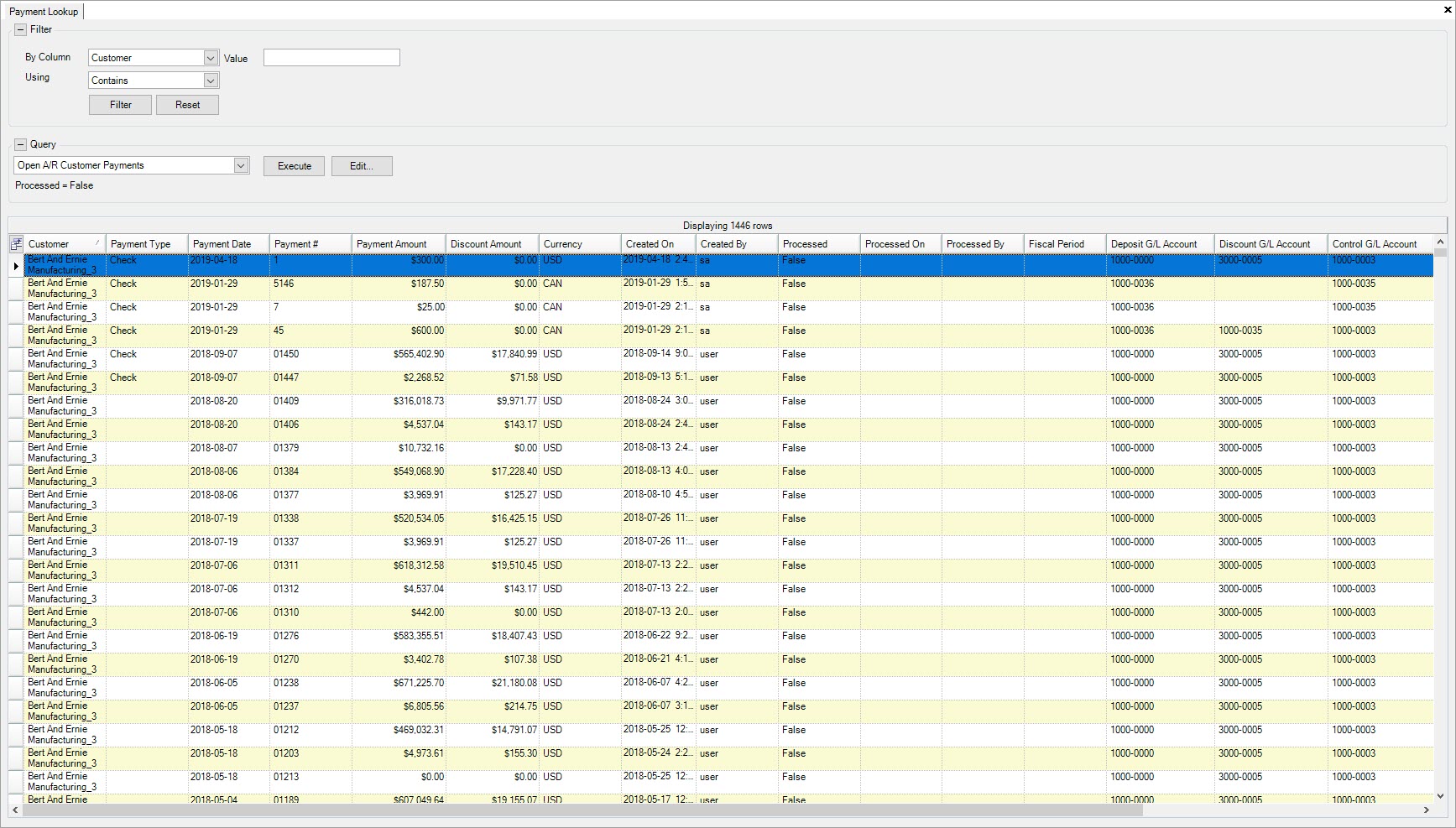
Locate the payment you wish to open and double-click on the appropriate row. The A/R Customer Payment detail screen will be displayed.