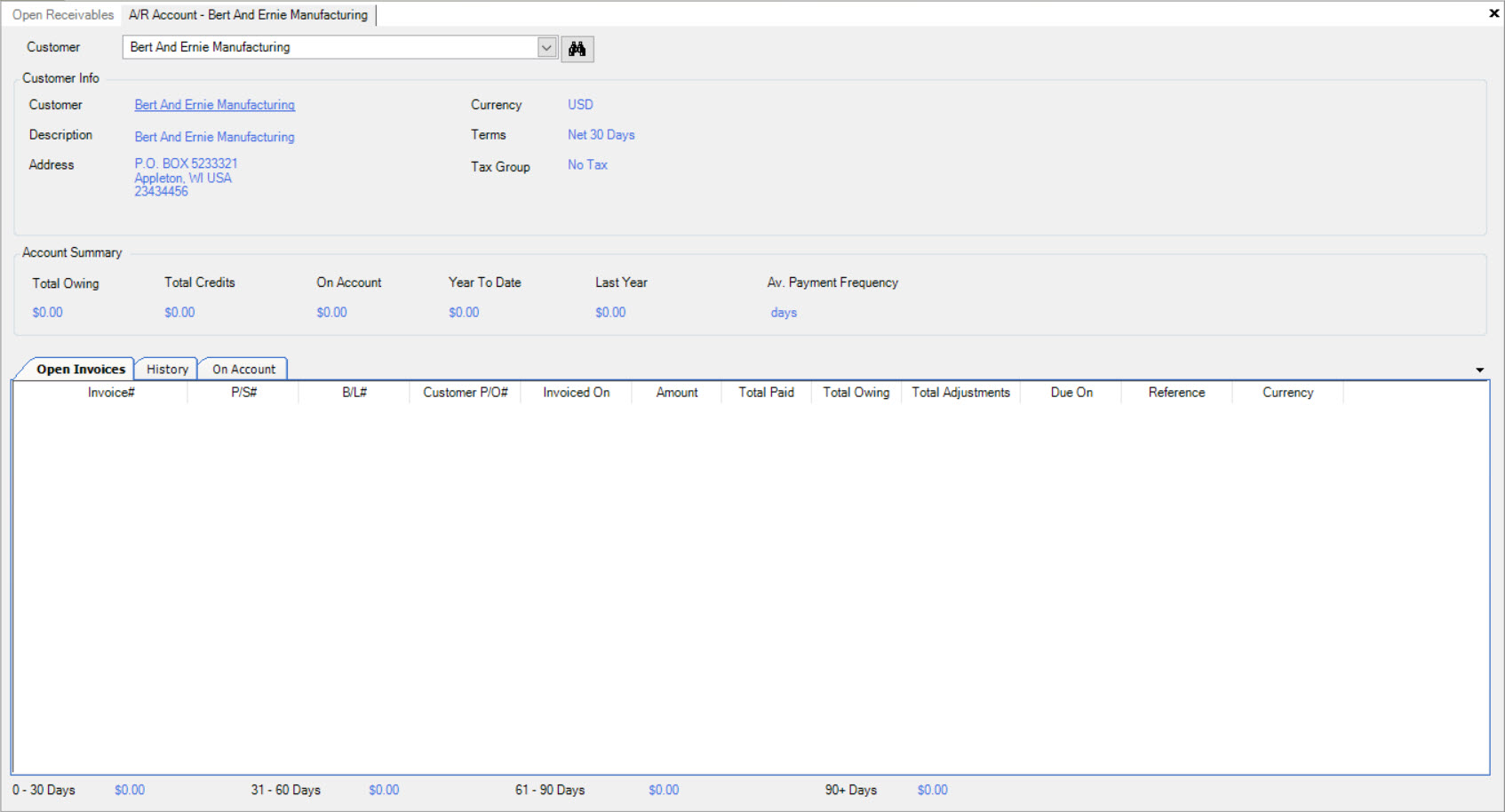Open Receivables¶
Open Receivables allows users to view a list of all Open Receivables in the system. You can also view totals at the bottom of the screen.
To view Open Receivables, navigate to the 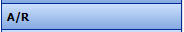 tab and click on the
tab and click on the ![]() icon. The Open Receivables
screen will be displayed.
icon. The Open Receivables
screen will be displayed.
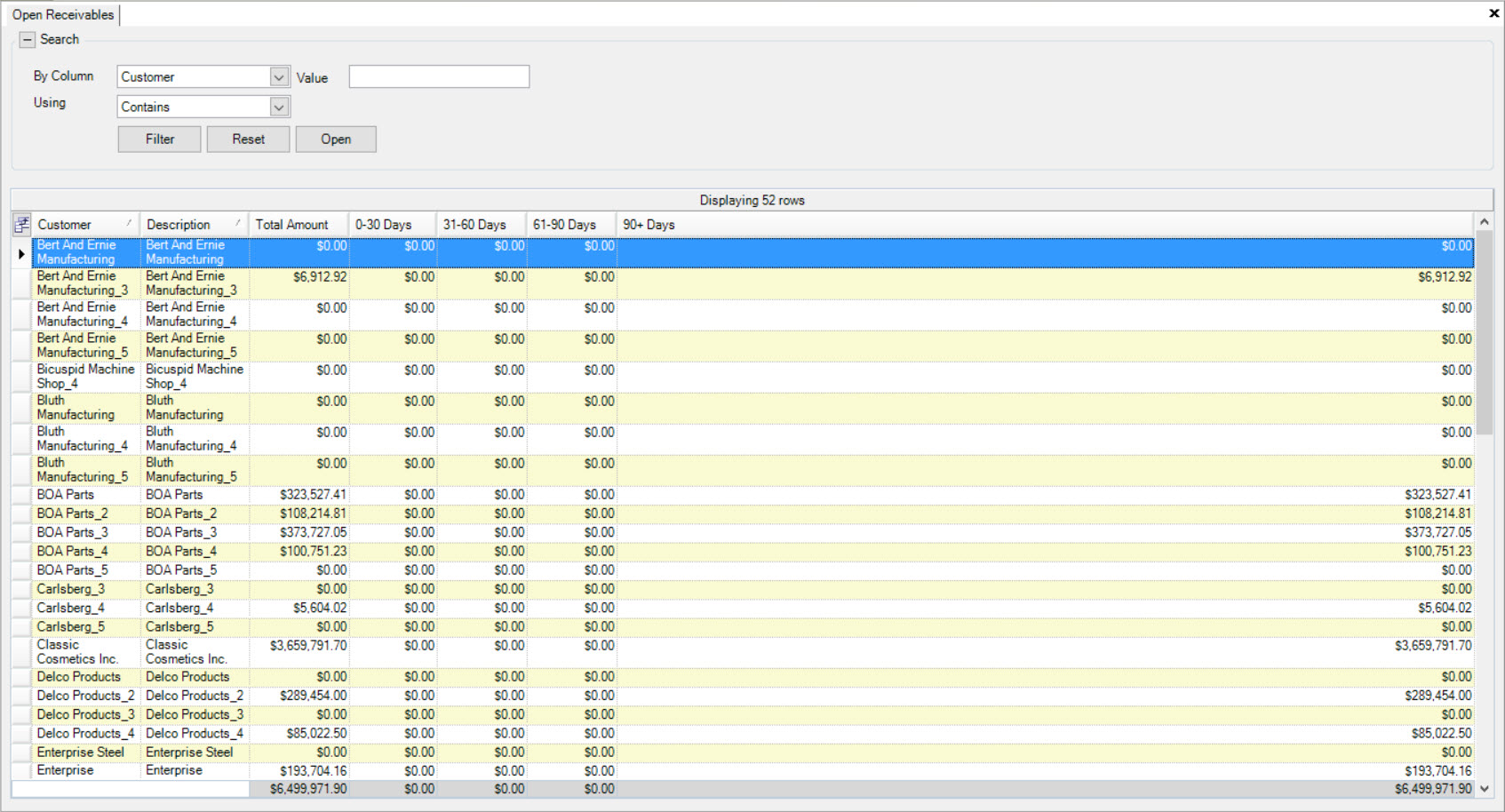
Users will be able to view all Open Receivables.
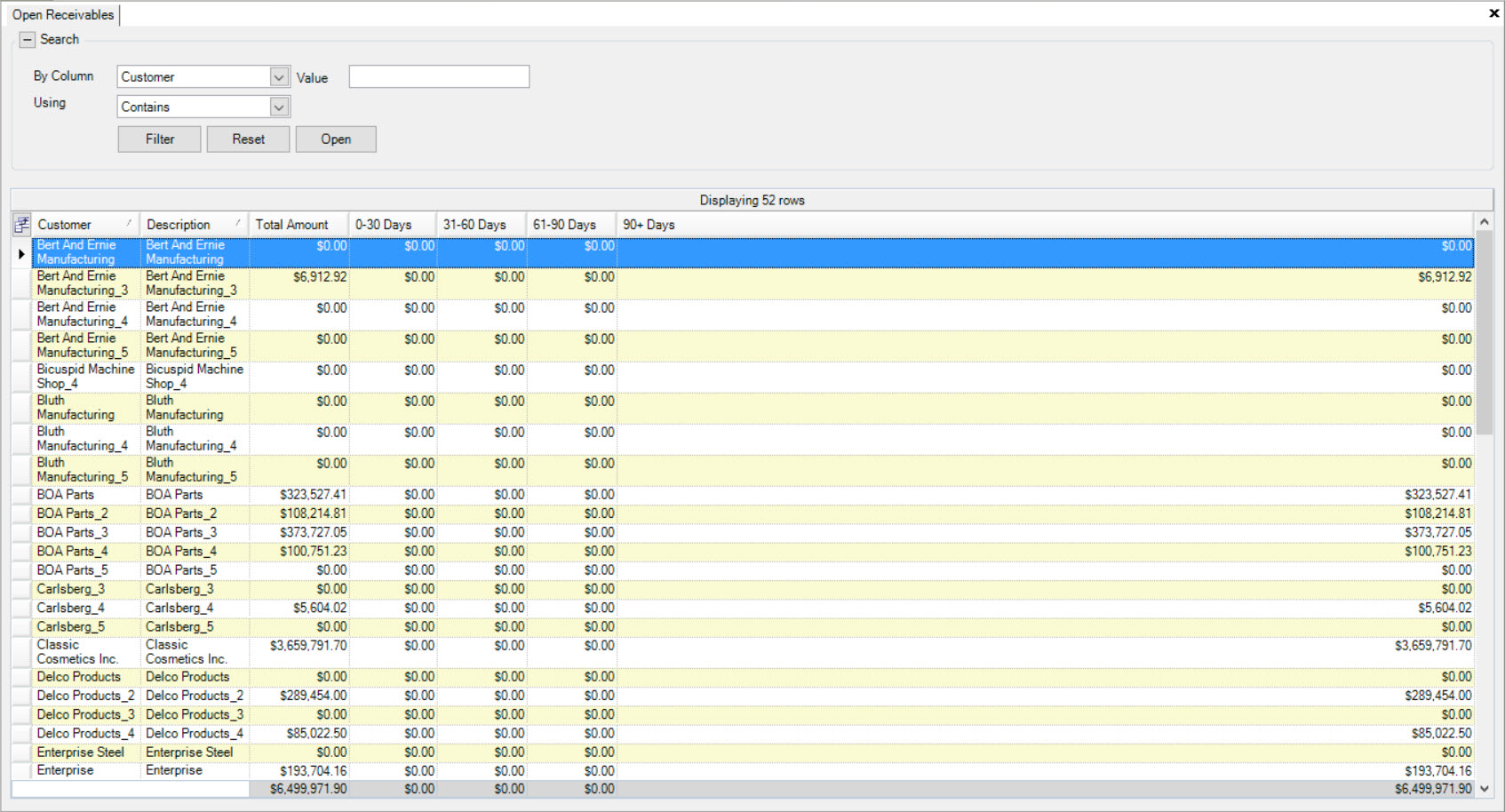
To view the details of an Account, locate the specific Customer you wish to open and double-click on the appropriate row.
The A/R Account for the Customer selected will be displayed where users can view Customer Info, Account Summary, Open Invoices, History, and On Account information.