Visual Checks¶
Items within the system can be visually checked in Production or in Shipping. The Visual Checks section allows users to select whether or not a Visual Check is required.
To view the Visual Checks screen, navigate to the  tab and click on the
tab and click on the ![]() icon. The Visual Checks screen
will be displayed.
icon. The Visual Checks screen
will be displayed.
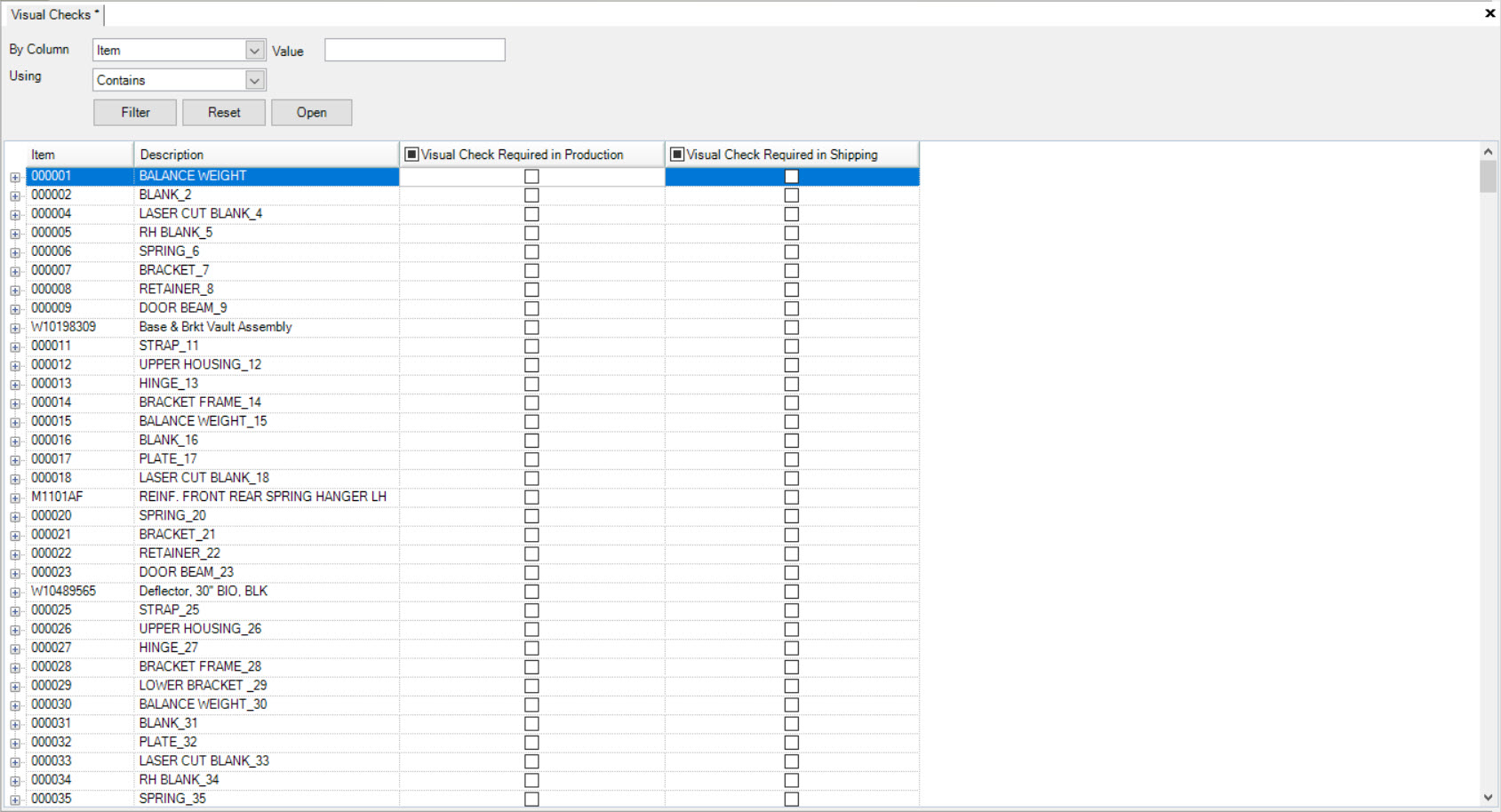
Users will be able to view all available Items in the system as well as their Description.
Visual Check Required in Production¶
To make sure that an Item has a visual check in Production, navigate to the  tab and click on the
tab and click on the ![]() icon. The
Visual Checks screen will be displayed.
icon. The
Visual Checks screen will be displayed.
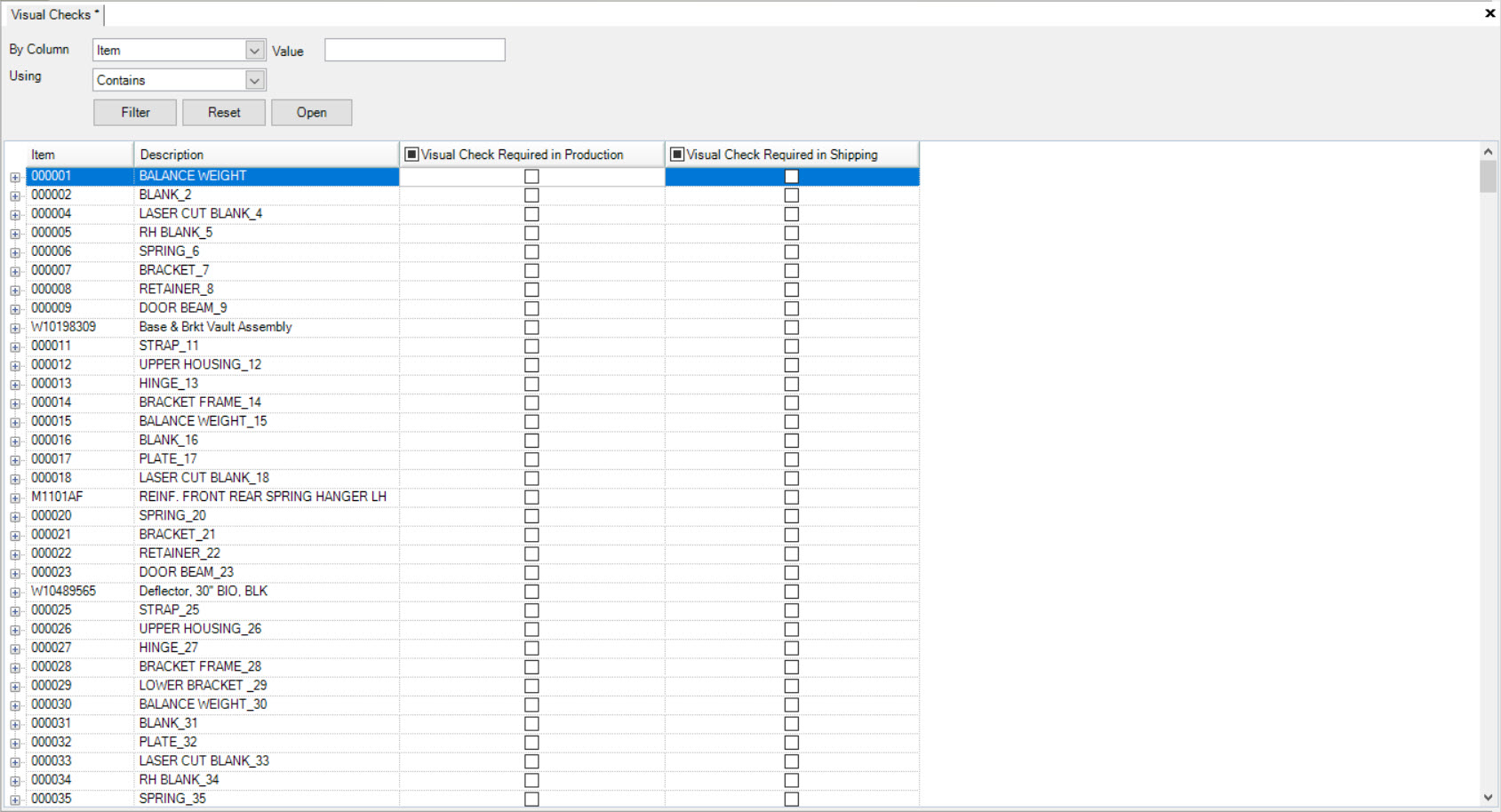
Locate the Item and under the 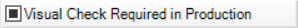 column, select the checkbox. When the Item completes the process of Production, operators will provide a Visual Check.
column, select the checkbox. When the Item completes the process of Production, operators will provide a Visual Check.
You can also expand the Item to view the Order Purchase(s). If you do not wish an Item to have a Visual Check in Production for all of its Order Purchase(s), simply select the checkbox for the ones that should require one.
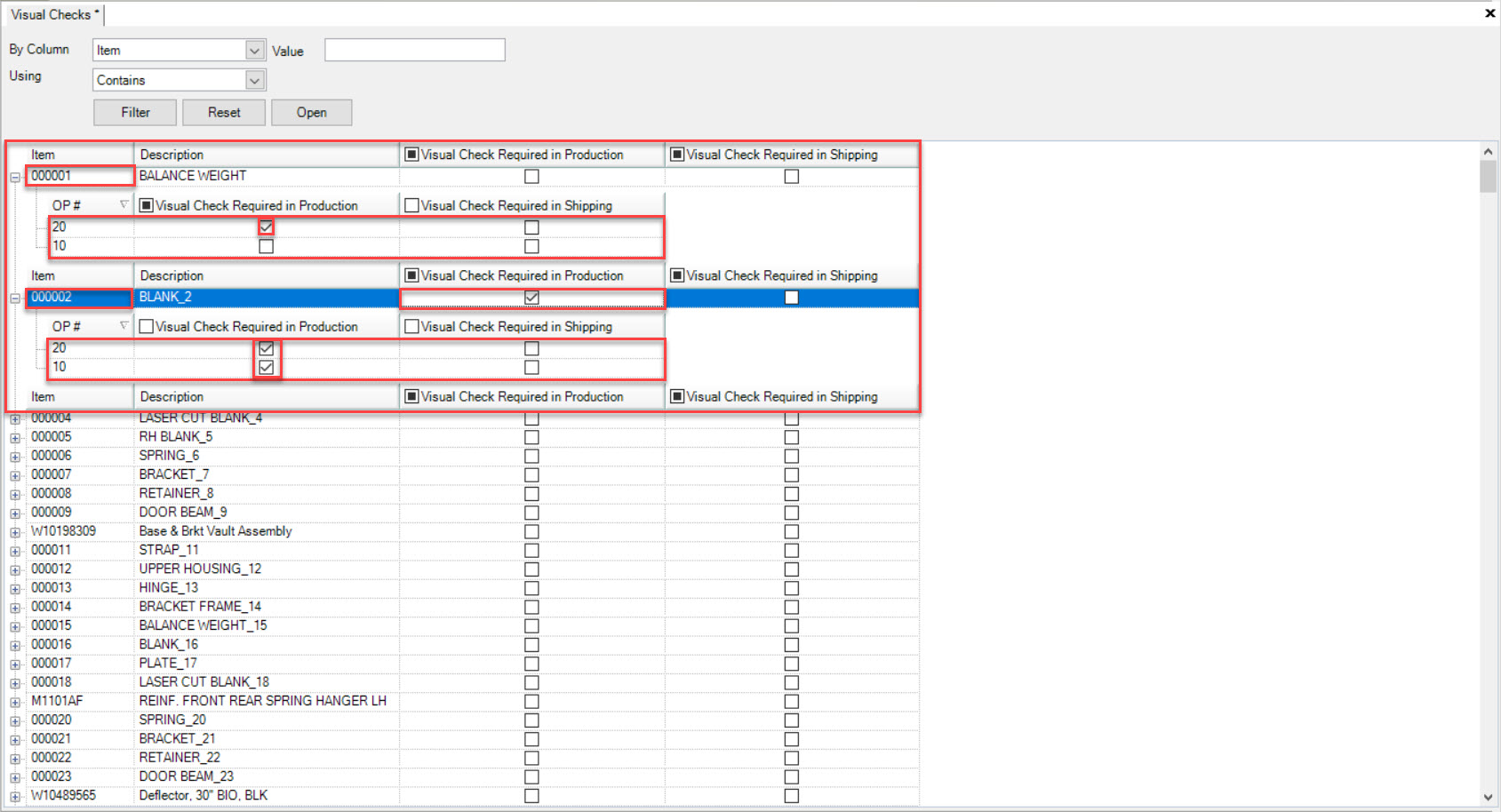
Make sure to save your changes before exiting the screen.
Note
If an Item no longer requires a Visual Check in Production, simply un-check the checkbox and save your changes.
Visual Check Required in Shipping¶
To make sure that an Item has a visual check in Shipping, navigate to the  tab and click on the
tab and click on the ![]() icon. The
Visual Checks screen will be displayed.
icon. The
Visual Checks screen will be displayed.
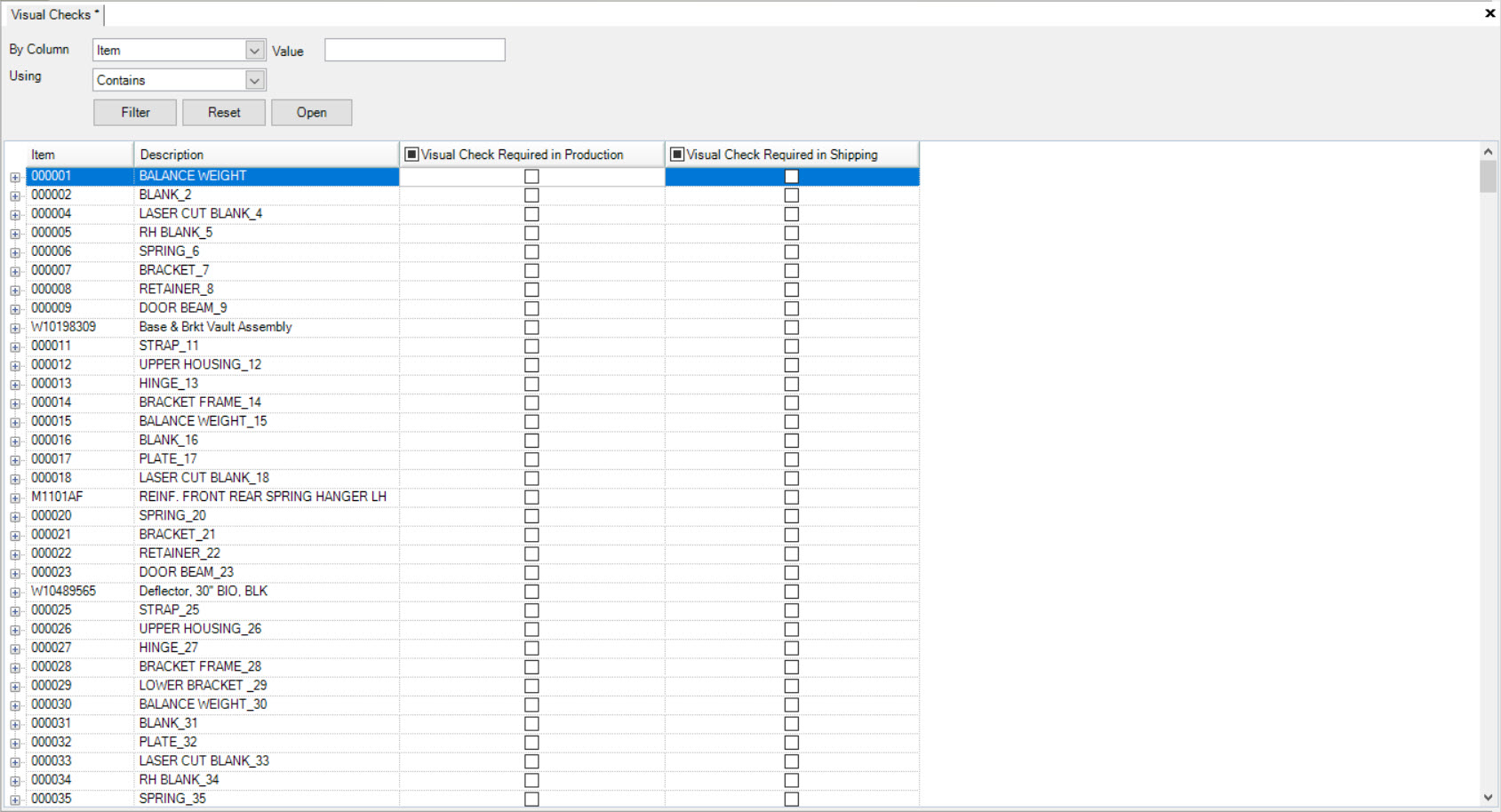
Locate the Item and under the 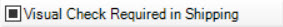 column, select the checkbox. When the Item completes the process of Shipping, operators will provide a Visual Check.
column, select the checkbox. When the Item completes the process of Shipping, operators will provide a Visual Check.
You can also expand the Item to view the Order Purchase(s). If you do not wish an Item to have a Visual Check in Shipping for all of its Order Purchase(s), simply select the checkbox for the ones that should require one.
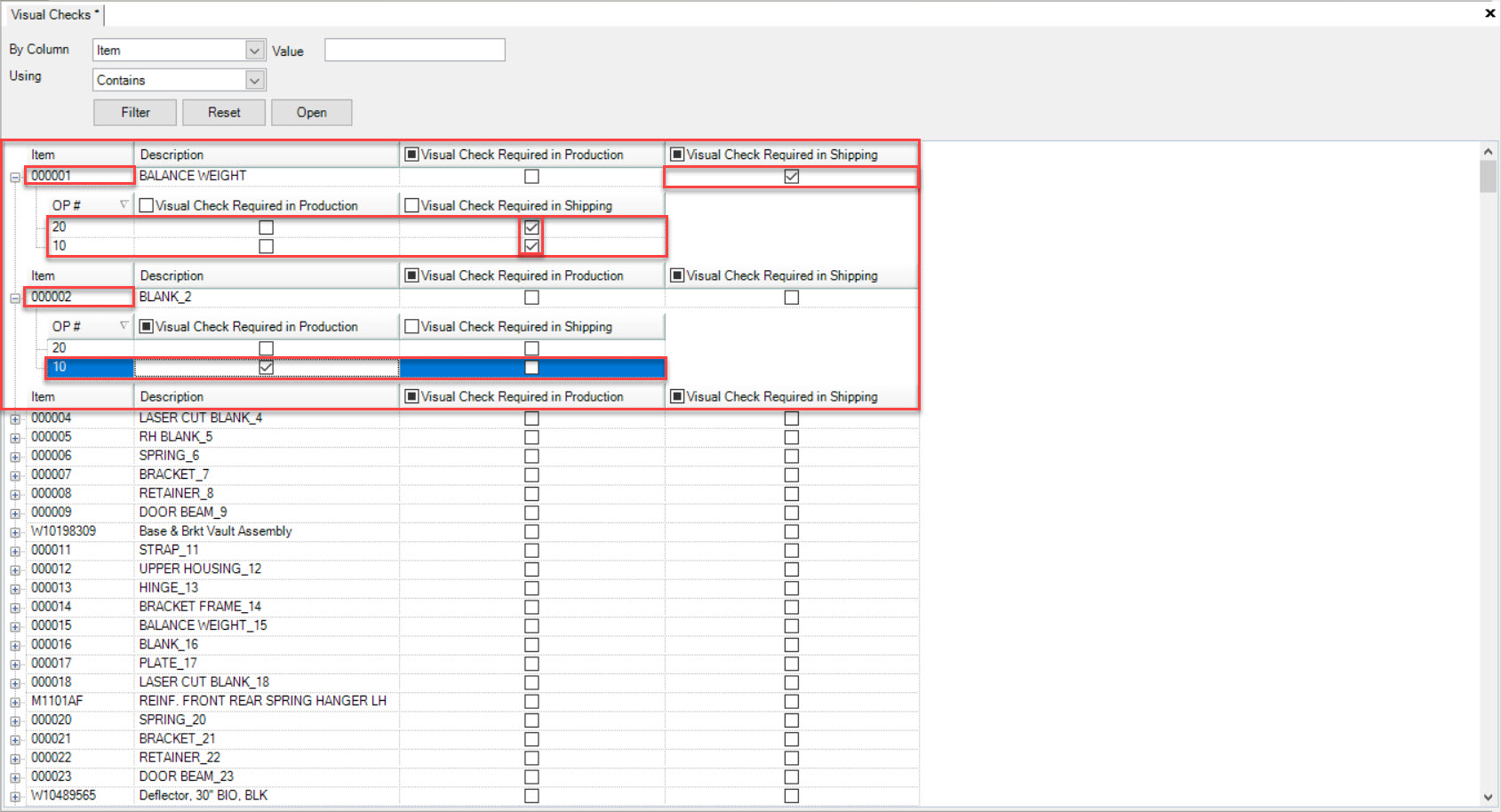
Make sure to save your changes before exiting the screen.
Note
If an Item no longer requires a Visual Check in Shipping, simply un-check the checkbox and save your changes.