R/M Inventory Listing¶
The Raw Material (R/M) Inventory Listing screen shows a complete list of all Purchased Items in the system that have Enable Serialized Inventory/Heat Tracking selected on the Purchased Item detail screen.
To open the screen, navigate to the  tab, and click on the
tab, and click on the ![]() icon.
The Inventory Listing screen will be displayed.
icon.
The Inventory Listing screen will be displayed.
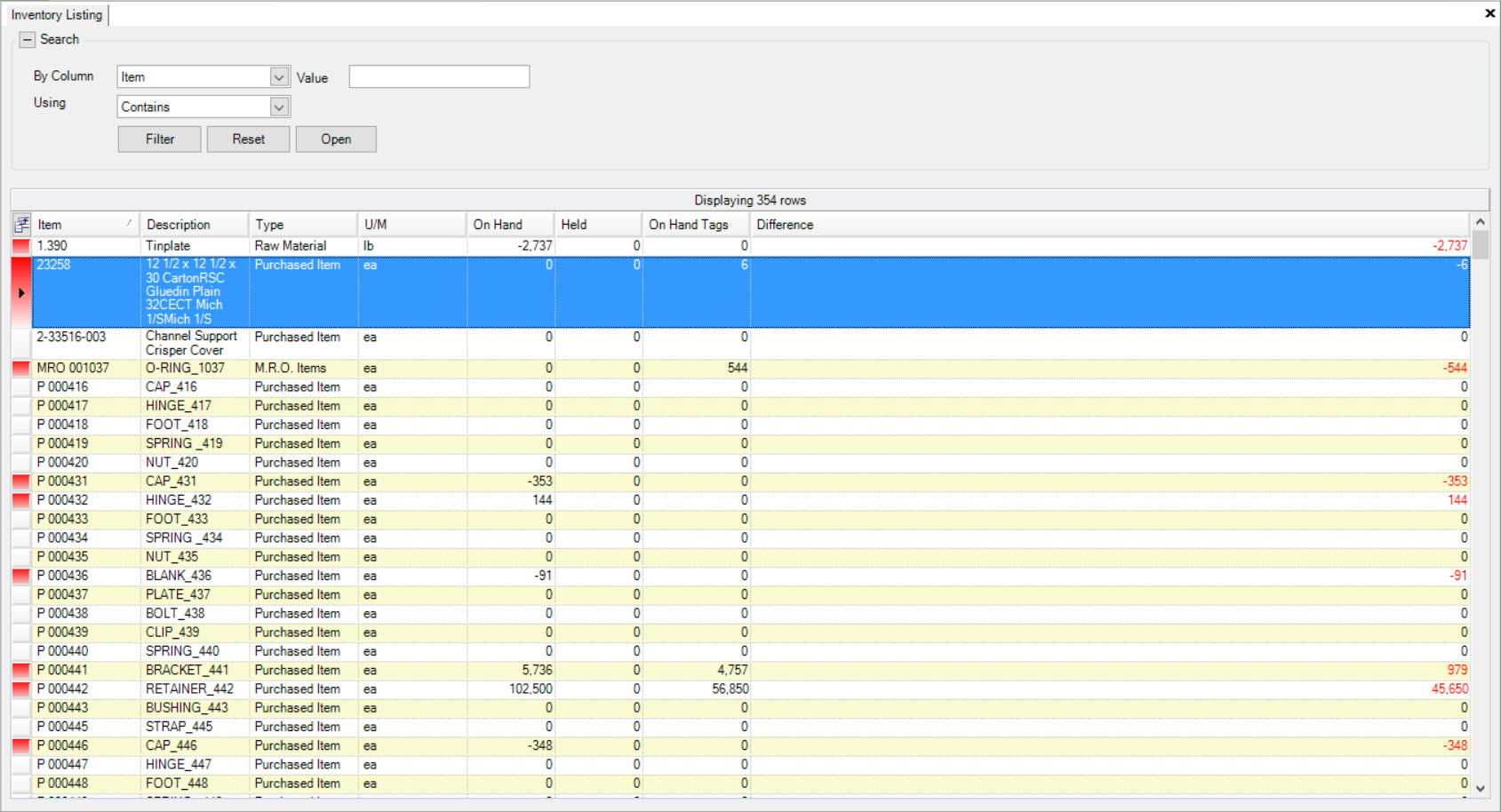
The listing screen highlights in red where there are discrepancy issues between the On-Hand Inventory Quantity and the On-Hand Tags Inventory Quantity. It represents a quick and easy method to investigate the differences and make the necessary adjustments.
Double-clicking anywhere in the Item row will take you to the R/M Inventory screen, where you will be able to view additional Inventory information and/or make changes.
Note
For more detailed documentation on how to make changes on the R/M Inventory screen, go to Production > R/M Inventory.