Processor Transactions¶
Processor Transactions are for users to view transactions that take place between a Processor and their company by Item.
To view the Processor Transaction screen, navigate to the  tab and click on the
tab and click on the ![]() icon. This will open the processor transactions screen.
icon. This will open the processor transactions screen.
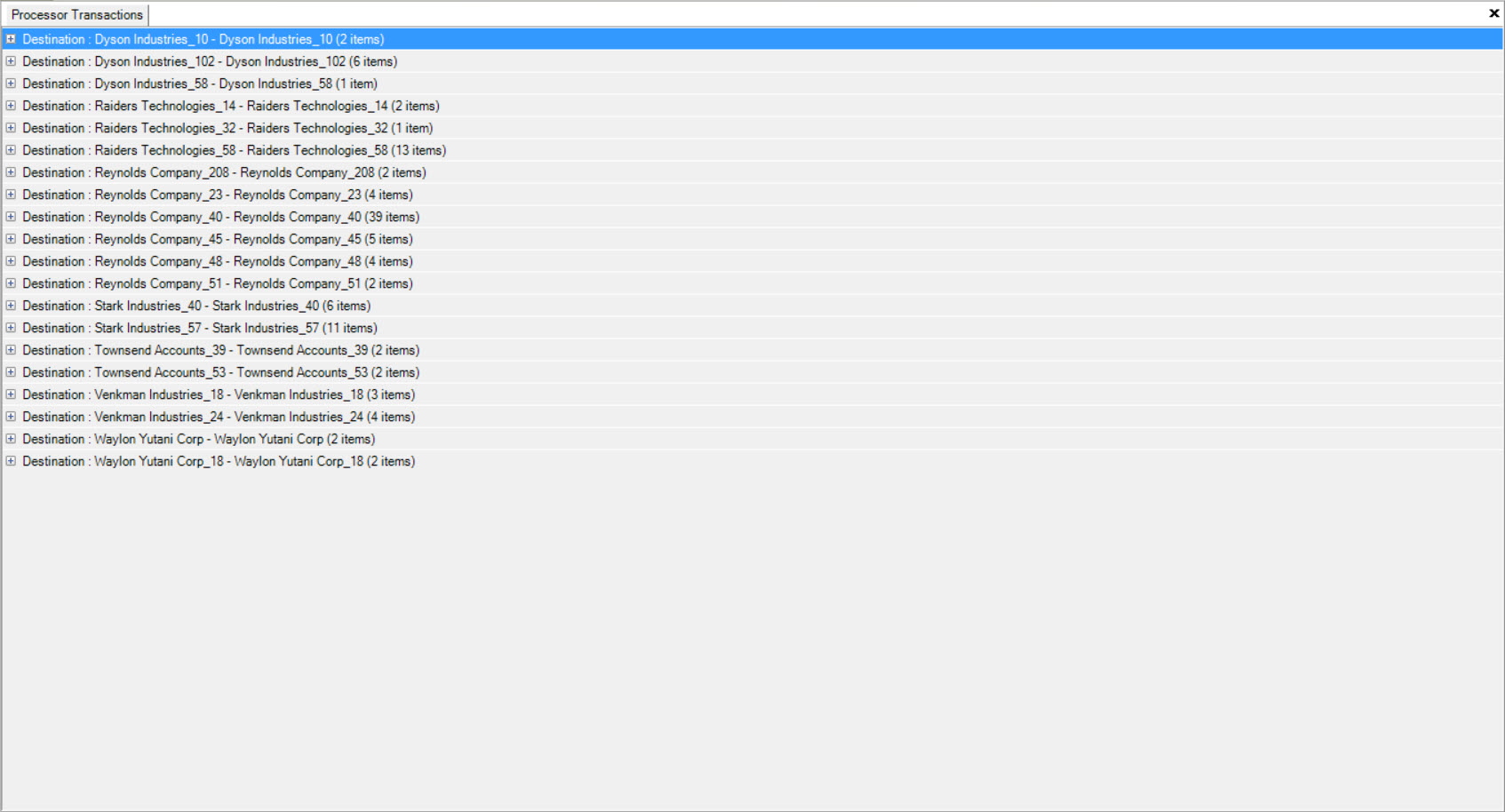
Vendors (Processors) are listed alphabetically or numerically on the screen. Locate the Vendor you wish to view, and use the + sign to the left to expand the view. You will be able to see all Items that are shipped to that particular Vendor.
You can then expand the Items to view how exactly you came at an Items Current Inventory position. The expanded view will show the Inventory Transactions that occurred, the Transaction date, Reference, and Closing Balance.
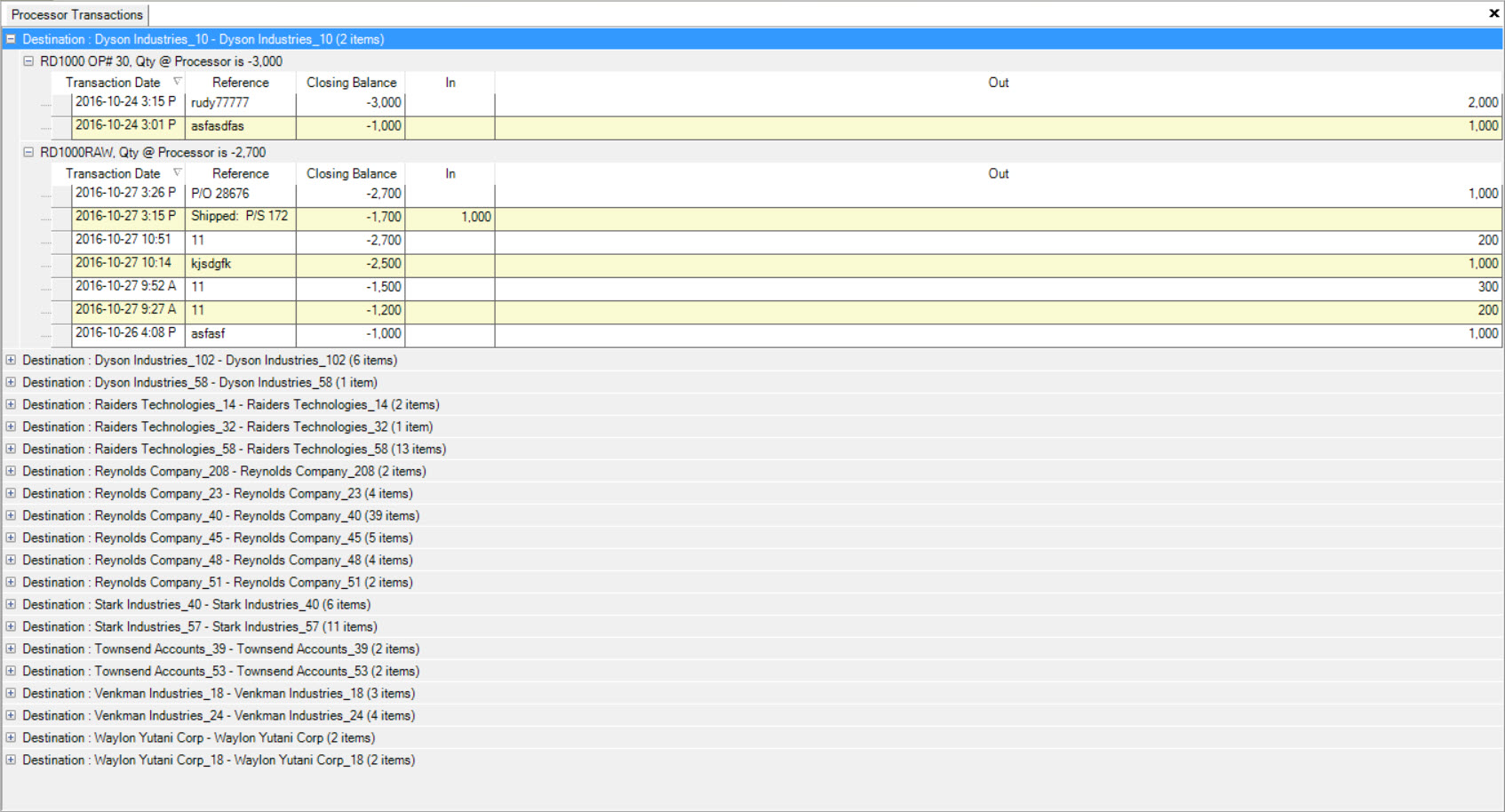
Note
If you wish to view Transactions listed solely by Item, navigate to the Production tab and click on the Production Inventory icon.