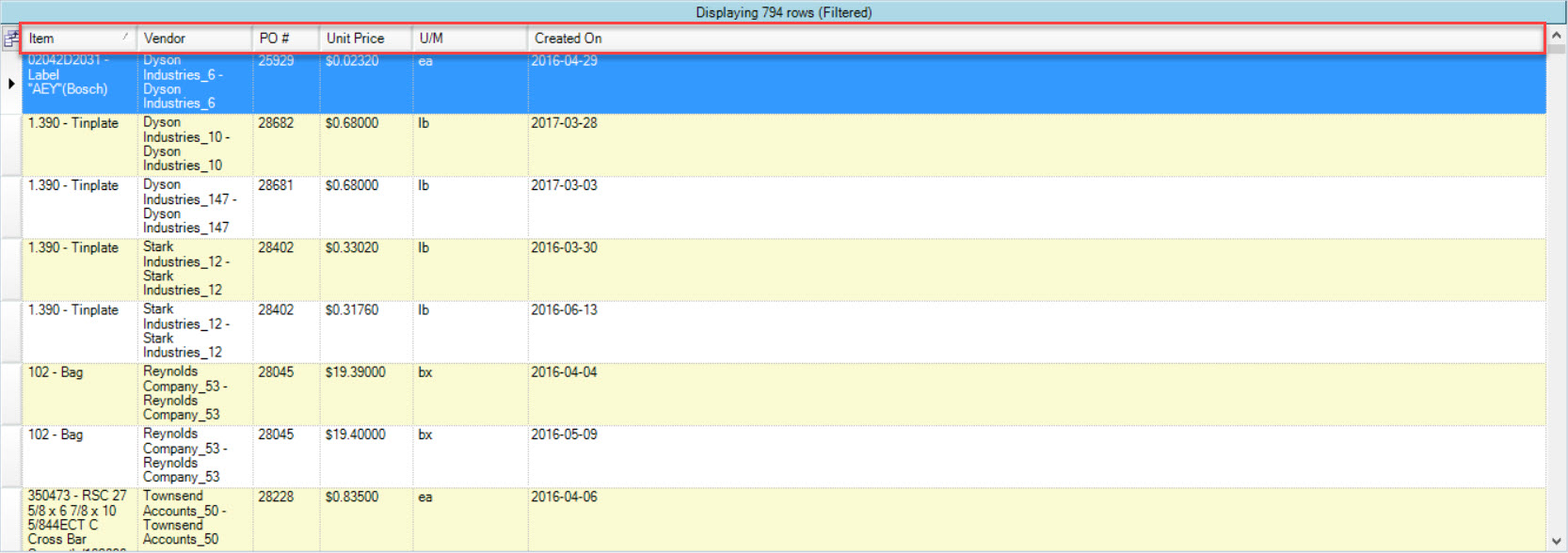Vendor Pricing¶
To view all Vendor Pricing in the system, navigate to the 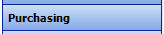 tab and click on the
tab and click on the ![]() icon. The
Vendor Item Pricing screen will be displayed.
icon. The
Vendor Item Pricing screen will be displayed.
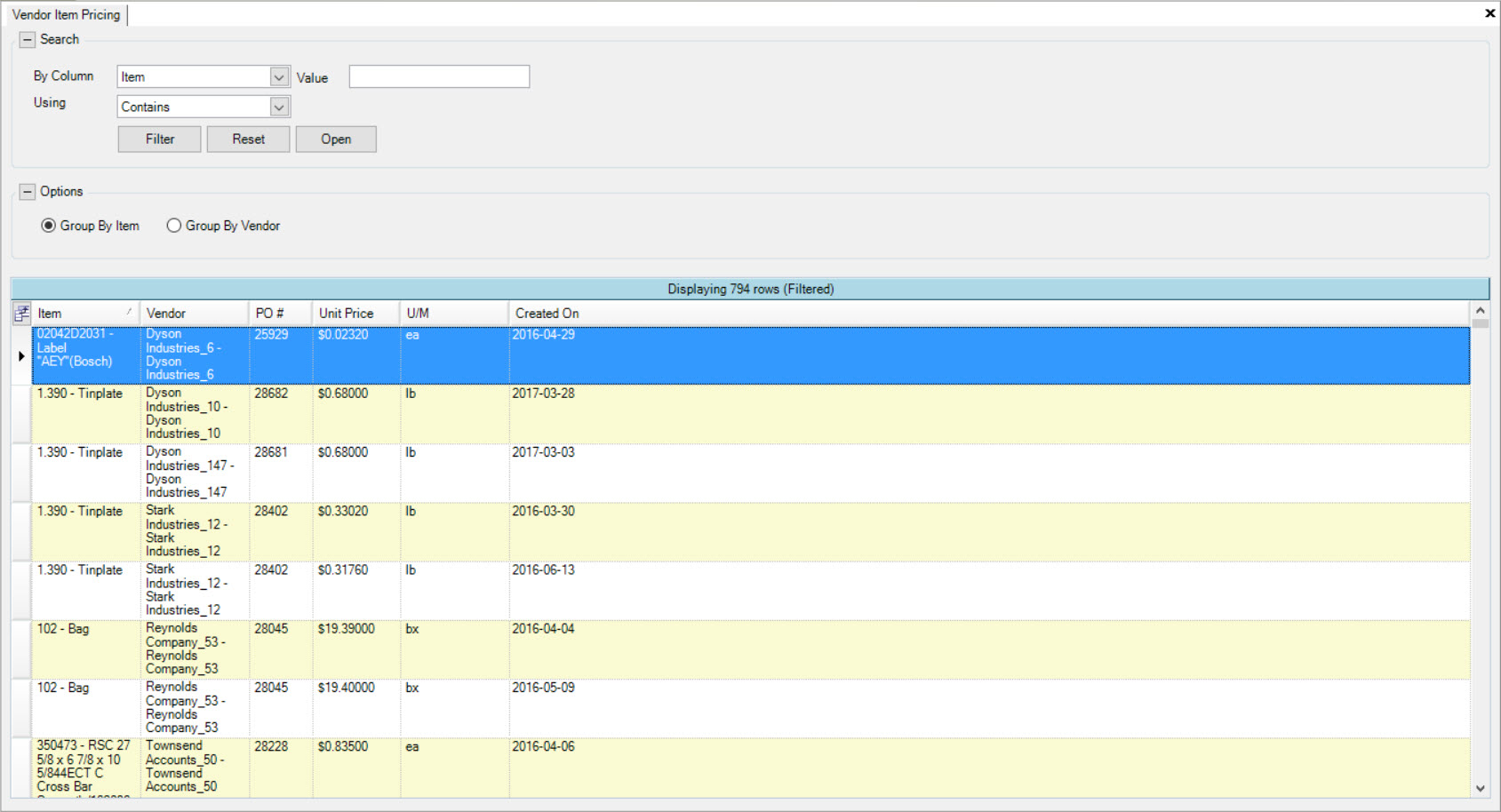
Users can use the Search option as well as expand Options to Group by Item or Group by Vendor.
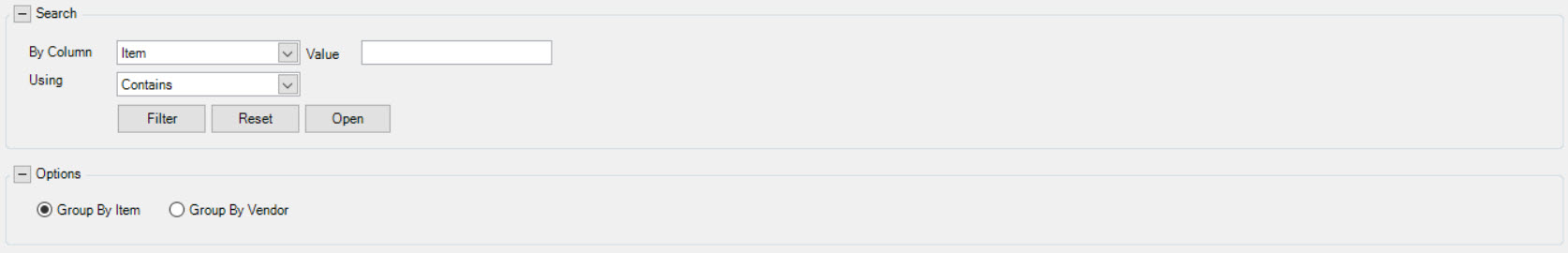
The system will populate all of the Vendor Pricing accordingly. Users will be able to view details such as the Item, Vendor, P/O #, Unit Price, Unit of Measure, and the Created On date.