Closed Purchase Orders¶
The system tracks all P/O’s, including P/O’s that have been closed under the Closed Purchase Orders section.
To search for a Closed P/O, navigate to the 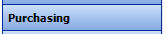 tab, and click on the
tab, and click on the 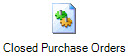 icon. This will
open the Closed Purchase Order Lookup screen.
icon. This will
open the Closed Purchase Order Lookup screen.
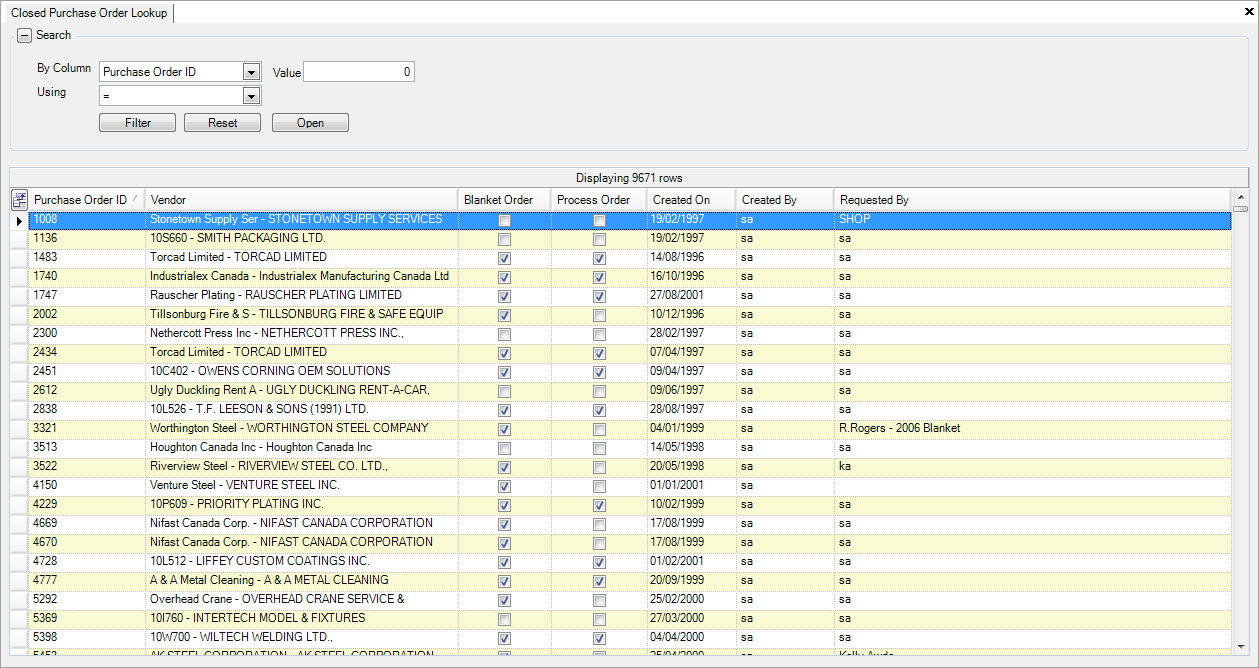
Use the search filter located at the top of the screen to find the Closed P/O you wish to view.
Once you have located it, double-click on the appropriate row to view the Closed P/O details.