Invoiced Items¶
To view all Invoiced Items, navigate to the  tab and click on the
tab and click on the
 icon. This will display the Invoiced Items lookup screen.
icon. This will display the Invoiced Items lookup screen.
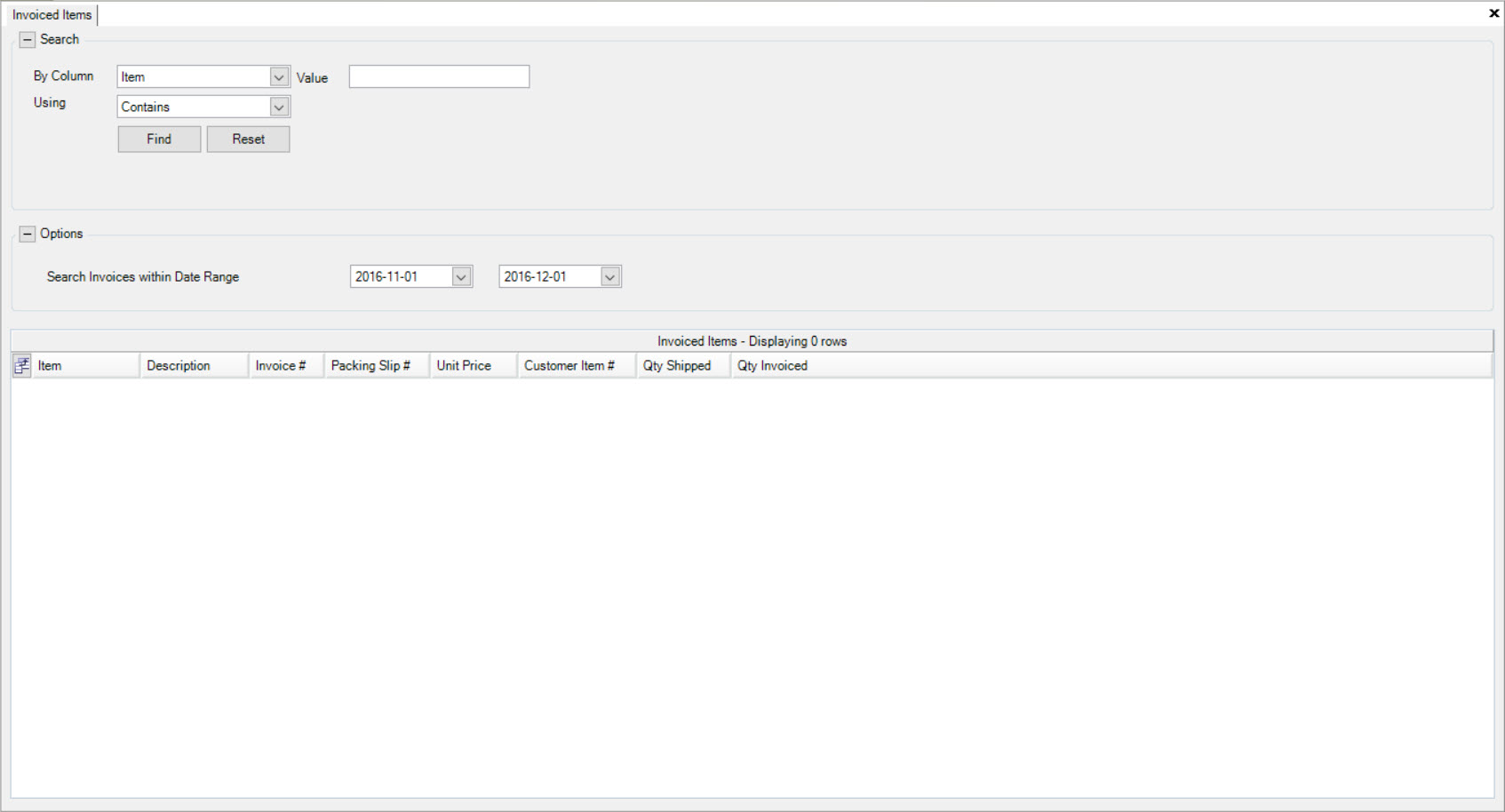
To view a particular Invoiced Item, double-click on the appropriate row. This will allow you to view the Invoiced Item details.
You also have the ability to change an Invoiced Item on this screen, and re-send (i.e. via email) to a Customer.
Make sure to save your changes before exiting the screen.